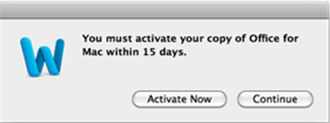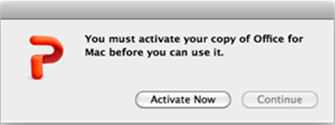I have an iMac with the Quad Core Intel Core i7 3.4 GHz and OSX Mountain Lion. I need to do a spreadsheet and I want to use MS Excel. Is there a way if I can activate Office 2010 Mac?
How do I activate office 2010 Mac

Hi Tammy,
Yes, there is a Mac version of the Office, it can easily be found on the Microsoft website.
Office for Mac and Office for Windows are two different products, so if you own the activation key for Windows it will not work on your Mac. Still, there are several ways to use the Office for Windows on Mac (via Windows Boot Camp or VirtualBox).
How do I activate office 2010 Mac

1. Install Office Edition for Mac on your system. Ensure to have the product key handy. You will need it during activation of the application.
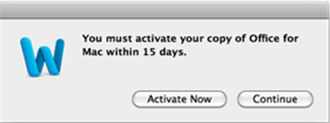
2. Deactivate all virus protection programs on your computer.
3. Double-click the DMG file to have a copy of the application saved onto the desktop of the computer.
4. Open “Office Installer”, Double click the icon.
5. Press the “Continue” button to proceed installing.
6. Follow the prompts for the step by step installation instructions.
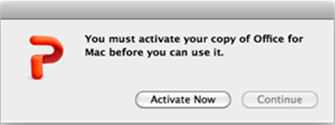
7. Open the “Applications” folder, Enter the product code to activate the software.