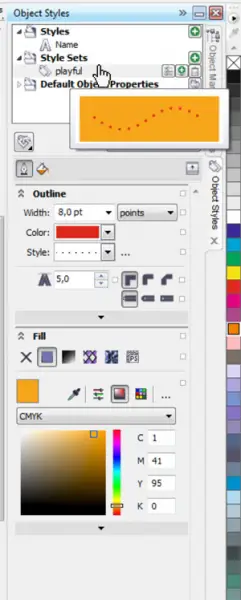How do I add Corel Draw dash pattern fill to a polygon?
Asked By
20 points
N/A
Posted on - 05/23/2013

Hi fellow Techyv members. I'm new to CorelDRAW so please bear with me. I just installed CorelDRAW 8 on my Windows XP 64 bit desktop. How do I add a Corel Draw dash pattern fill to a polygon. Any help would be much appreciated. Thanks in advance.