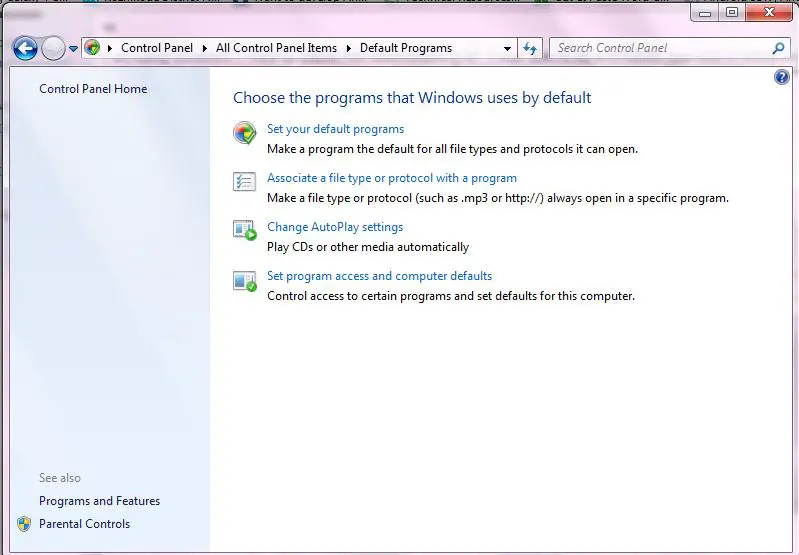Hi,
I am using Windows 7. How to adjust File Associations in it? I was able to do it in WinXP, but now in Windows 7, I can’t seem to accomplish that, even if I have already edited it in 'Set Associations' menu. Has anybody encountered a problem like this?
Thanks a lot for the help.
How do I adjust file associations in Windows 7

I will teach you the procedure on how will you adjust your file associations go to control panel and in the control panel search and click for the default program and you will see “set your default programs” click this one and wait for it to load. But you can also use this other method alternatively right click of the file you wanted to set association with and the go to the properties of the file and then you will see opens with: you just need to change the program that I will need to be open and then click apply and then ok.
How do I adjust file associations in Windows 7

Hi Carson,
I think you are having trouble with file associations. You are using Windows 7 right, ok now go to control panel and then find default programs and then click on it and there you can see all your settings and or options for using the file associations.
OR you can individually control each file association by clicking (right clicking) on each file and select properties and you can see the program which has default association change it to your wish and click apply and then click ok. I have attached a screenshot that describes what I said above.
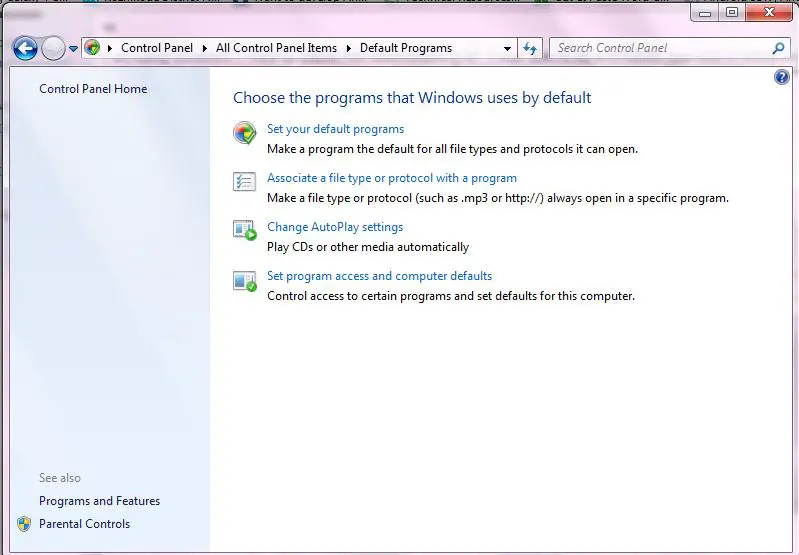
How do I adjust file associations in Windows 7

So great. Thank you for the screen shot. That was a relief lesten. I'm getting crazy figuring this out. Thanks to you. Have a great day!