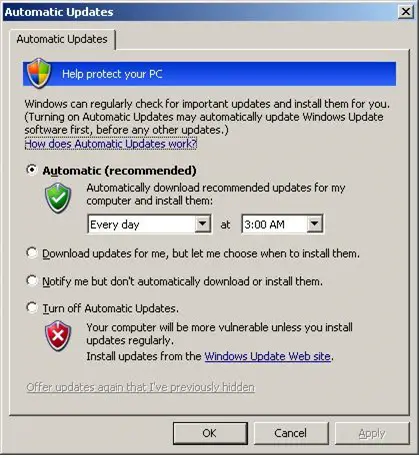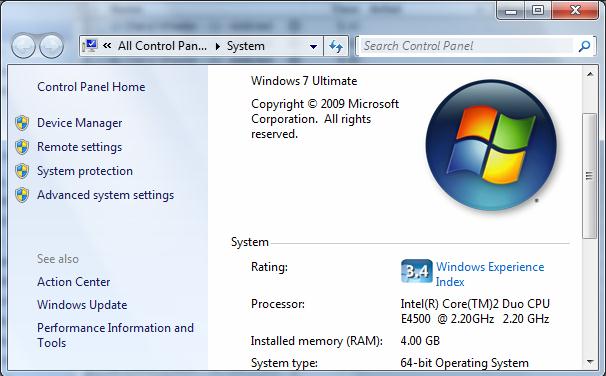Hi guys.
Applications on my Microsoft Office 2007 keeps on crashing.
Is there a way to have automatic Windows critical updates?
I always have to do it manually.
My desktop is on Windows XP 64 bit.
Thanks in advance.
How do I automate Windows critical updates?

Of course there are many ways to configure windows automatic updates.
There are many scripts to perform this task and where are many GUI steps in Windows Operating Systems to perform this specify task.
Here, I want to tell you a very easy Graphical Interface that will perform his task very easily an efficiently.
In Windows XP, Go to Control Panel > Security Center > and click Automatic Updates.
This windows will appear.
In this windows set the option radio button to Automatic (Recommended) and click ok and close the application. This will automatically search critical windows updated automatically and will install on the system.
Note. There is another way to open above windows.
Right Click on My Computer icon on Desktop and click on Properties. There select Automatic Updates and go above said steps.
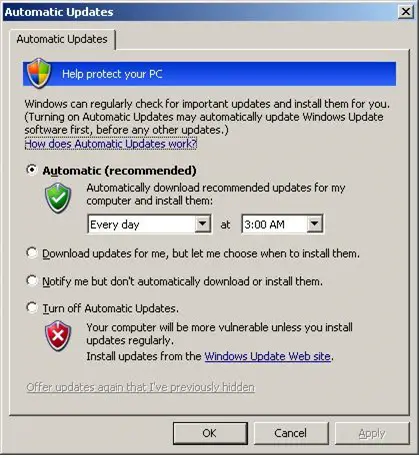
How do I automate Windows critical updates?

Hi Dudley, I believe I can help you in solving of this query.
Using the Windows 64 bit to run Microsoft Office 2007 might perhaps not be very stable and hence the reason of the program crashing. What you need to do is the following;
Ensure you have logged on to your computer as administrator so that you have the administrator rights.
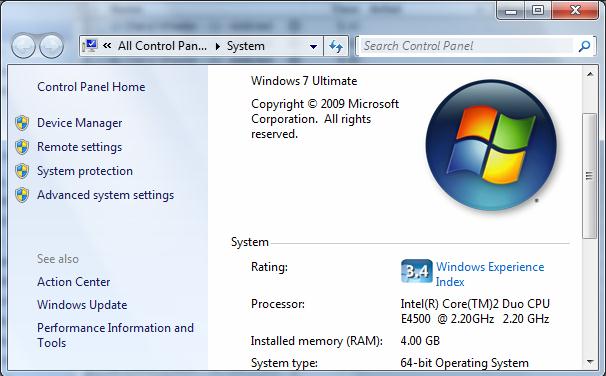
Go to Start->Run->type sysdm.cpl and click on ENTER.

Click on Automatic Updates and click to select one of the options.
Select Automatic. Automatically download updates for my computer and install them

Click Ok.
This should solve your query
Thanks and regards