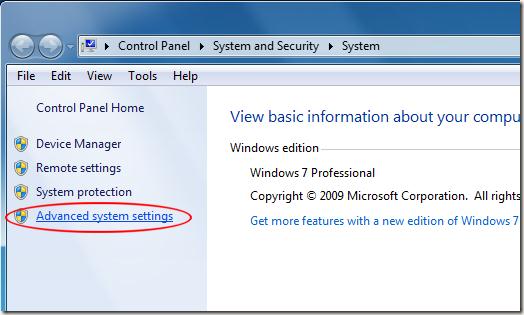How do I check path variables included on path to java?

I want to download the java version 1.6.0._27 (latest version) to my Windows 7 OS. Before downloading the java version it is necessary that I make sure the path variables are included in the path to java. Does anyone have an idea on how I could go about checking on the variables that are included on the paths to java? Please let me know.