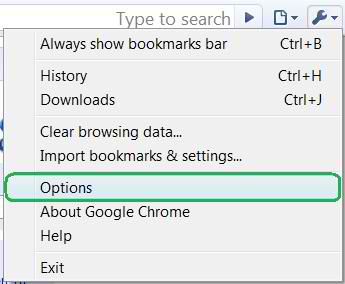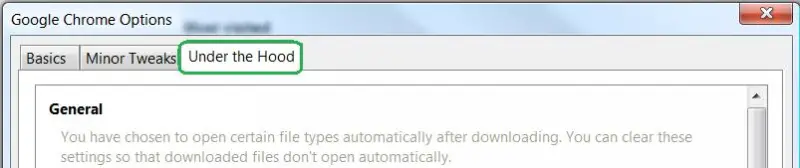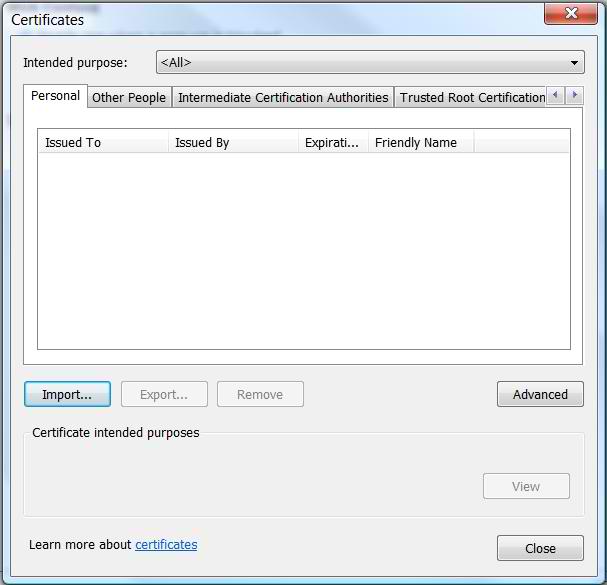How do I clean ssl cache chrome 24.0.1312.60?
Asked By
10 points
N/A
Posted on - 02/08/2013

Why is that when I visit an SSL website using Google Chrome Version 24.0.1312.60, it always loads the expired certificate? How do I totally clear or clean ssl cache chrome version 24.0.1312.60? I'm using XP 32 bit. Could this be an OS or antivirus issue?
Thanks in advance.