How do I clear my Internet browser history in Mozilla?



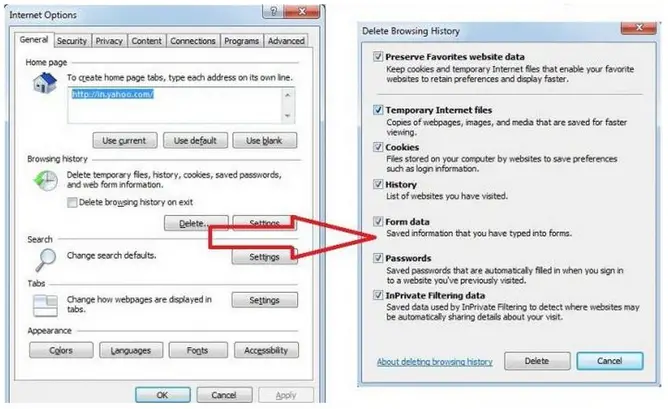


Hi there,
It seems you are having trouble with finding the history in your internet Browser Mozilla Firefox. The thing here is you do not specify which browser version you are using.
So no specific answer, in general click on the Firefox button on the top left of your screen after opening Mozilla Firefox and then point the tour cursor to the history on the right as illustrated in the image below and then select show all history. Here you can see all your history sorted by date (latest) and here you can delete all your history or just one by one as you wish.
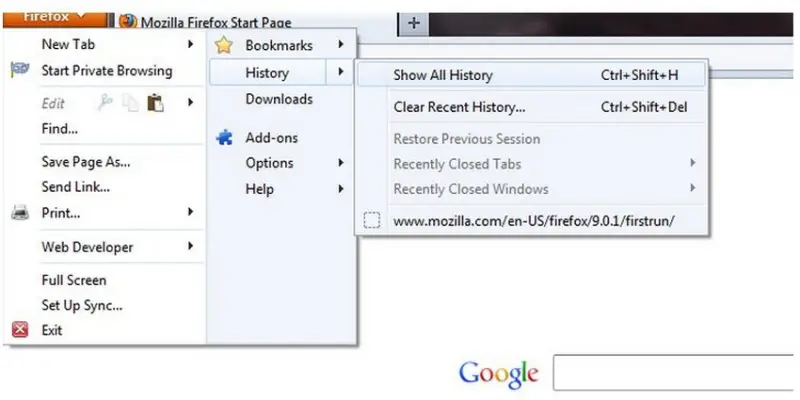


How do I clear my Internet browser history? If you were a Mozilla Firefox user to do the following steps to delete the browsing history:
Do the Shortcut key:
Or by Step by step solution:
I wish this may help you.
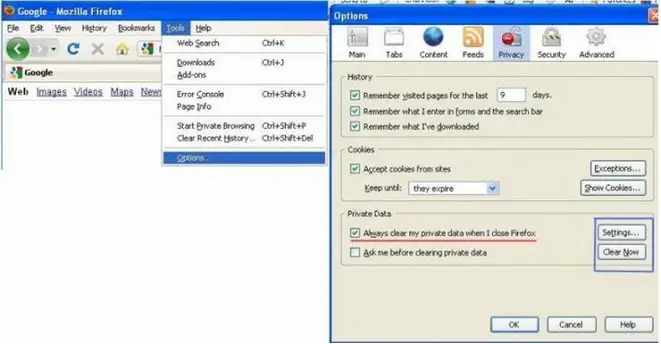


To clear the browsing history, click on the top left tab of the browser that says "Firefox". A pop-up menu will appear, go to "HISTORY" then select "clear recent history".
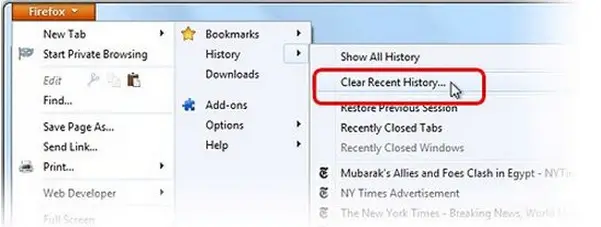
Another small window will pop-up to give you the option of whether to delete all browsing histories or just the recent ones.
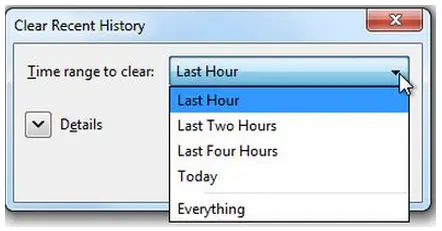
After choosing the time from where it will start deleting, it will also give you a window that now says "clear recent history". Tick the boxes on the left side for the details that you want to be deleted.
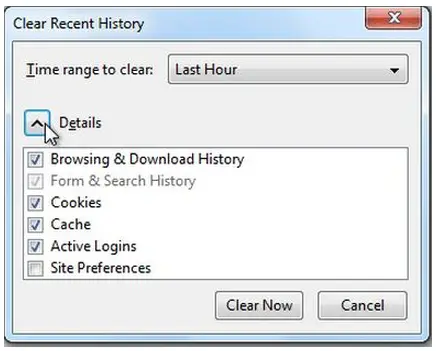
Then click on "clear now" and it will start deleting the information or details that you want to be removed.


For Mozilla Firefox browser:
If Your Viewing History:
Press Ctrl + H to open the left-side history bar.
OR: Click History at the menu bar.
OR: If you use earlier versions of Mozilla Firefox, you can also view their history by clicking "Go" and clicking "History."
Deleting History:
Press CTRL + Shift + DEL to open the Clear All History window.
OR: Mozilla Firefox users can clear their history by clicking the "Tools" menu, 'Options', clicking the 'Privacy' button, and under 'History' click the "Clear" or 'Clear Now' button.
You also delete history from Menu Bar > Clear Recent History > Choose Time range Clear (you can also see details) then click on "Clear Now "Button.


Hi Saadqureshi
Pay a visit this Techyv post "How can I clear internet browser history". Here you will get 3 ways to remove or clear browser history saved using Internet Explorer. These steps are simple and can be done in a matter of minutes.
