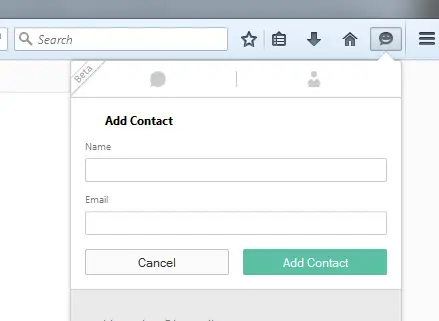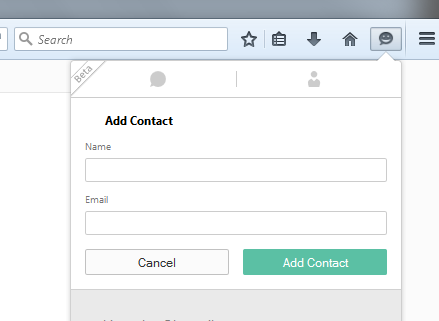How do I configure Firefox hello
Asked By
80 points
N/A
Posted on - 02/04/2015

I have the latest version of Mozilla Firefox installed and with it came Firefox hello, a messaging app. What I really do not understand about this app is where it is to fetch contacts. There is an ‘import contacts’ button but whenever I click on it, nothing happens. I have also tried to install contacts manually but whenever I click on it, it just disappears. How does this app work and how different is it from Google hangouts?