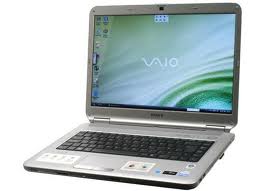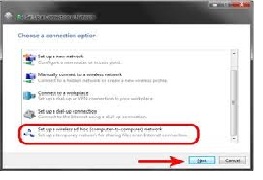Asked By
tayyab_pk
0 points
N/A
Posted on - 09/01/2011

Hi,
I have a laptop DELL Latitude D620 and my brother has a Sony Vaio model VGN-NR32L. Both laptops have WLAN. I want to connect these two laptops via WLAN without using wireless router. Please tell me how to connect these two loptops without using a wireless router.

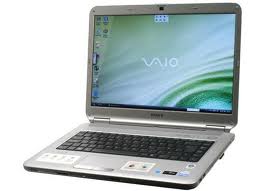
Connecting two laptop without wireless router

Hi,
Connecting to a wireless network requires router, that broadcasts wireless signals and that can be picked-up by your computer via a wireless adapter.
This enables your computer to have Internet access via wireless connection. Now, your question is, how to connect laptop to laptop using wireless connection without router?
You must have the following:
– Laptop must have wireless adapter installed, built-in or not;
– Windows XP SP2 or SP3;

– Ok, you have all these requirements.
Let's do it, let's set-up networking.
– We will need to set up adhoc WiFi network, other's calls it computer to computer networking.

* Click Start.
* Control Panel.
* Network and Sharing Center.
* Select Set-up a connection or network.
* Choose Set-up a wireless adhoc, computer-to-computer network.
* Save the network.
* Turn on the Internet sharing screen.
* Other computers should connect to the adhoc network.
* The same process of connecting to a wireless network with router.
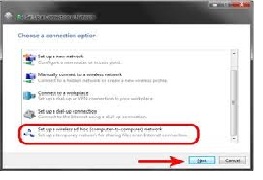
Answered By
juliet08
0 points
N/A
#120657
Connecting two laptop without wireless router

Yes, you must have to setup a wireless ad hoc network; a wireless network name should be created as well as wireless security. Since you do not have a router you should have to set static IP on bother computers on the same IP range so that they will communicate, say first computer will be set to 192.168.0.5 and second computer’s IP address is 192.168.0.6. The subnet mask must be in class C, it should be 255.255.255.0 and you do not need to set a default gateway. After this, click on view wireless networks and the one you created must be listed there, you need to connect to it and then input the network key. By then you should get the connection.