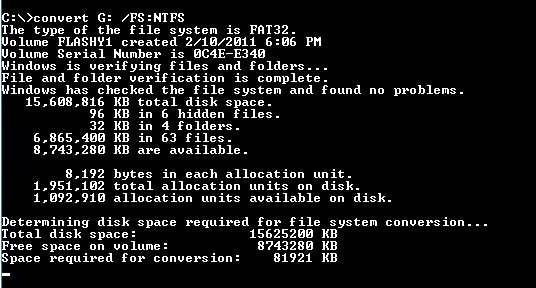My flash drive is formatted to FAT32, and I can’t seem to copy large files to it. I need to convert it first to NTFS in order to successfully do it. But I don’t know how to do it. This is same with my 1TB External Hard Disk Drive. This two will just be useless if I can’t copy all the files I want. I am using Windows XP Professional Service Pack 3. Please send me step by step instructions so I can change it to NTFS format. I want to copy movies to my external hard disk and some files and photos on my flash drive. I’m running Windows Vista. Thanks in advance.
How do I convert my flash drive from FAT32 to NTFS?

Most external hard drives or removable devices are formatted with FAT32 and yes it cannot handle large size of files or larger than 4GB. In order to send all your photos that sum up to larger than 4GB, you have to copy it one by one. And in order to copy a movie to your external hard disk, you can cut the part and watch it one by one and not as a full length movie which is pretty annoying and a waste of time. To convert your removable devices into NTFS directly you have to:
-
Click the Start button then type cmd on the start menu search box
-
Point the mouse to cmd then right-click and run as the Administrator
-
The command prompt in Administrator mode will open, type convert /? To see the commands for converting
-
In our screenshot, the drive letter is G: so the command you should type will be similar to this:
Convert G: /FS:NTFS
-
The conversion will take a while if you have a large drive.
-
You’re done!
Alternatively you can reformat the drive by:
-
Click Start then Computer, select the drive letter then right-click it.
-
Click Format
-
The Format box will open then choose NTFS under file system before formatting.
-
Click Format then wait till it finish and you’re done.
The drive should be in NTFS format.

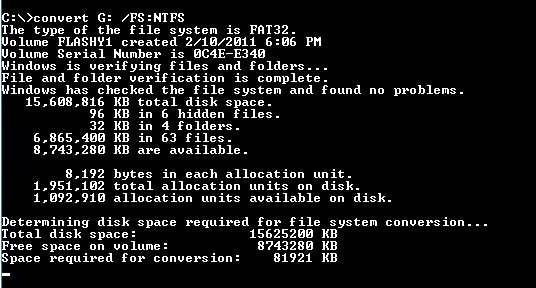
How do I convert my flash drive from FAT32 to NTFS?

In order to convert the disk, you need to first backup all your data into another disk. After doing that you need to go to the start button then to all programs then 'accessories' and finally 'command prompt'. Once you open the program, type 'vol' followed by the drive e.g 'd' i.e 'vol d'. After that it will show you the drive information. After that you type 'convert (drive letter) /fs:ntfs' the drive should be able to be formatted after this option. The program can ask if you want to schedule the conversion for when the system is restarting. If you want so, you may click 'yes'. The system will later prompt for the label name you wish to convert. Once you select, press 'ENTER' . The disk will be converted.
How do I convert my flash drive from FAT32 to NTFS?

Kindly accept my cordial thanks for the help both of you sent me. You are truly great.