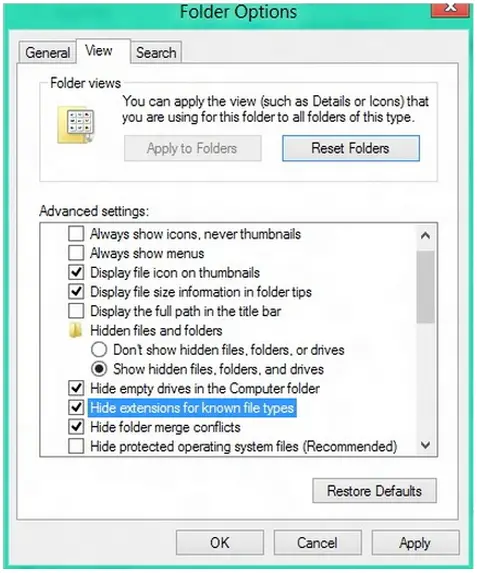How do i copy mp3 titles only?

Hello experts,
How do I copy mp3 titles only? Can I possibly copy the mp3 title of the song without including the .mp3 file format or extension? I want to rename it but there is some error that says unable to rename the said file format. I hope you can give me some solution.
Thank you.