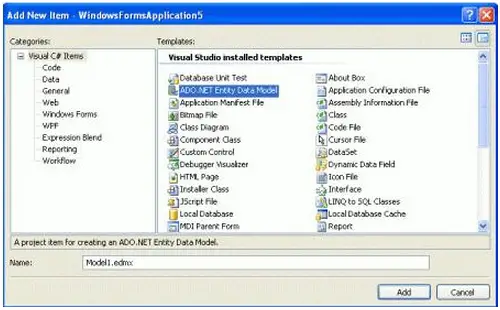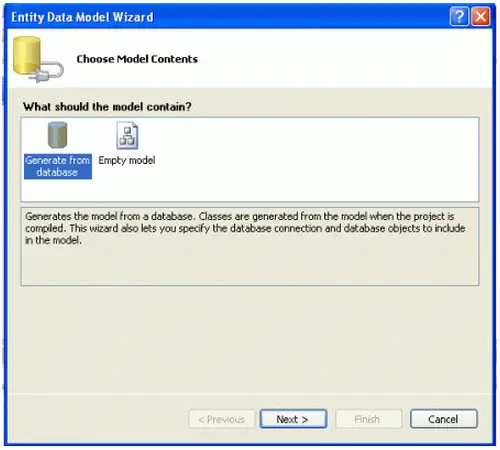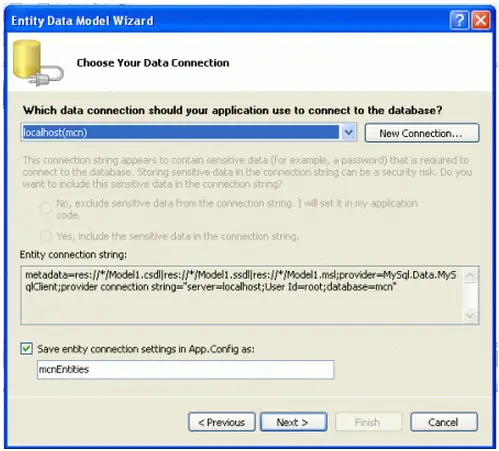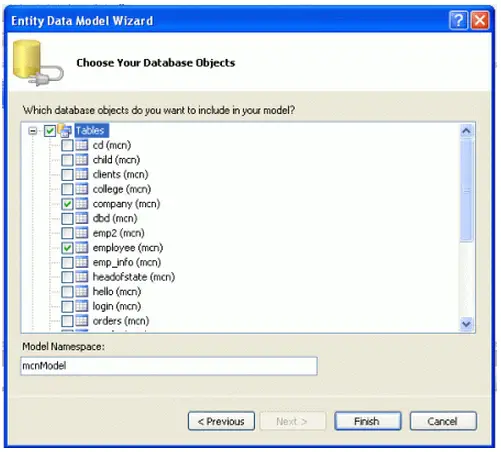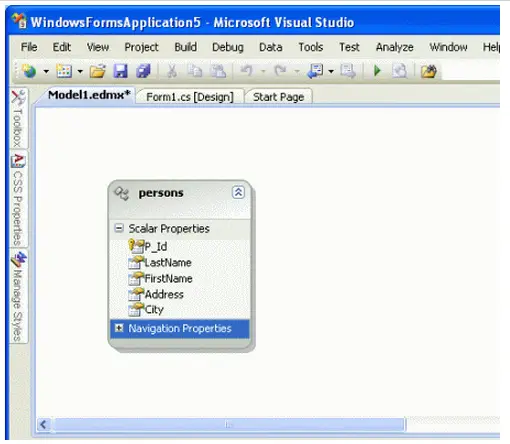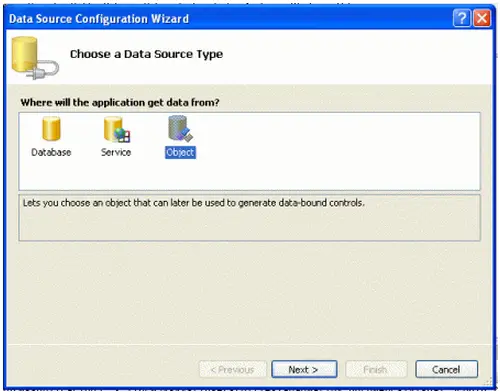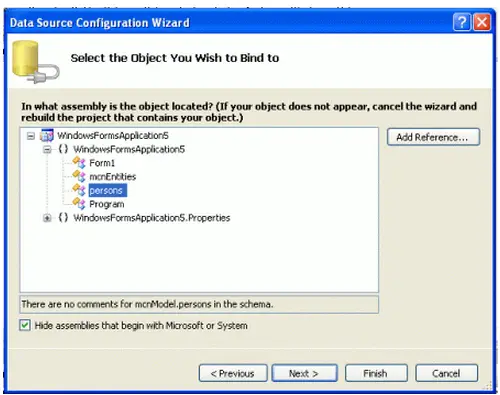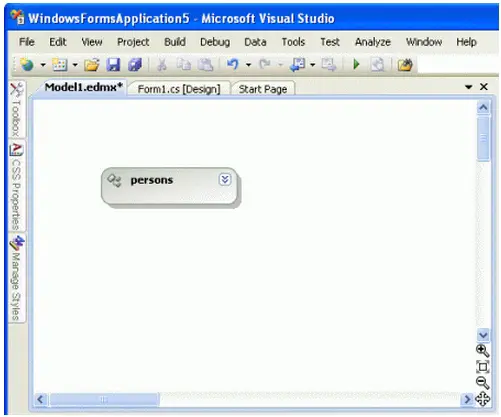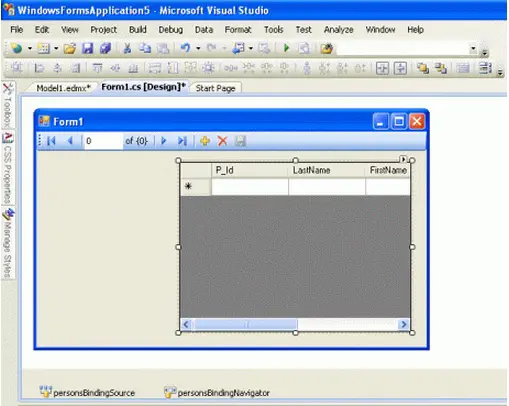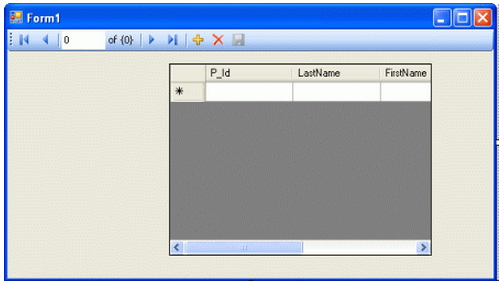How do I create Windows form with mySQL?

Hello,
I'm new to this. I want to create a Windows form data source from an Entity Data Model. I already have the database from MySQL and ODBC 5 connector.
Can someone please teach me how to create Windows forms with MySQL?
Thanks in advance.