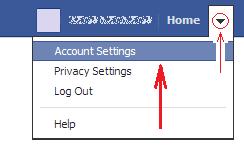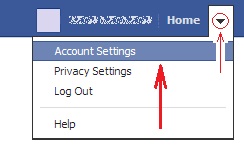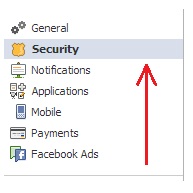How do I deactivate my account?



If you want to deactivate your Facebook account, just click on the Account menu located at the top right side of your Facebook page. Select the Account Settings and then click Security on the left-hand menu. Click the Deactivate your account option. If you successfully deactivated your account, the entire settings of your Facebook account will not be appearing from the Facebook service. Facebook users cannot search or view your profile or your entire settings.



H,
To deactivate your Facebook account, follow the screenshots below:
1. Kindly log into your Facebook Account, kindly click the drop down (small triangle) at the top right corner of your screen then kindly click Account Settings.
2. Once you clicked Account Settings, a window will appear. On the left side of your screen, kindly click the Security.
3. Security Settings window will appear on your screen, kindly click Deactivate your account at the bottom part of your screen.
4. After clicking Deactivate your account, you need to provide a reason why you want to deactivate your Facebook account. Click the specific options on the screen, then click Confirm button.
5. Enter your Facebook password.
6. Enter the captcha on the space provided.
7. Then, hit the Submit button.
8. Then, it will lead you to your Facebook’s homepage confirming that your account has been deactivated. All your information including your photos will be invisible even to your Friend’s list. If you want to reactivate your account, you need to wait for 24 hours from the time you deactivate your account.