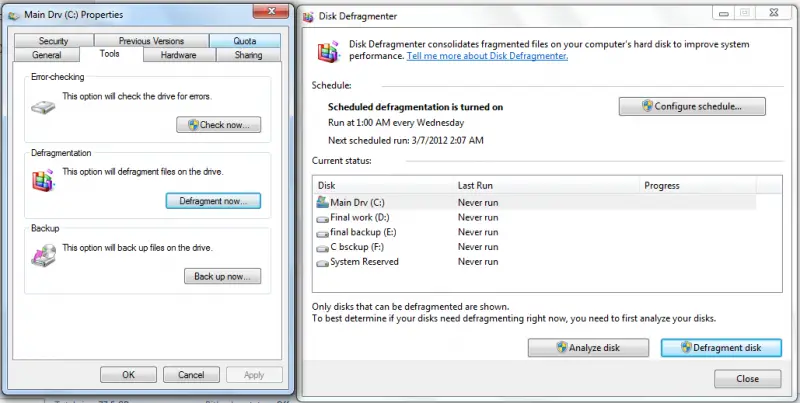Asked By
shad javier
10 points
N/A
Posted on - 02/28/2012

Hello experts
I have a simple question. I want to defragment my hard disk. I am using a Windows 7 operating system.
Where should I start?
Please help.
Thanks a lot.
How do I defragment a disk in Windows 7?

To defragment your HDD, Just right click on the drive you want to defragment. Then go to Properties.
The click on Tools tab. Then click on Defragment now.
Or you can directly go to start menu and on search box write "dfrgui"
Then select the Disk Defragmenter and choose the drive to defragment.
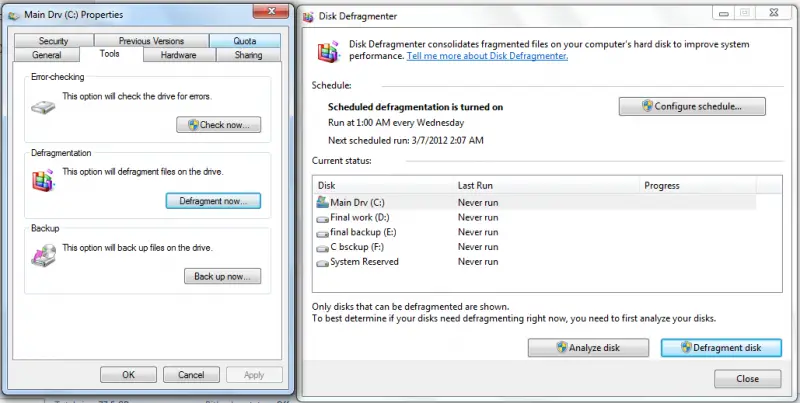
Now click "Defragment Disk."
How do I defragment a disk in Windows 7?

Defragment of hard disk offer you a vast opportunity. You can start your hard disk defragment from your start menu.
Simply click on start and then click on search. Write disk defragmenter on the box and click search.You will get the disk defragmenter program on the first on search result. Now you can defragment your hard disk.
To get additional help and instruction from Microsoft please visit this link:https://support.microsoft.com/en-us/products/windows .
You can also see another alternative way to defragment method on this link:https://support.microsoft.com/en-us/products/windows of you want to do it on vista.
How do I defragment a disk in Windows 7?

Cool. Techyv thumbs up for all you guys.
Ismail, I appreciate your post.
I was able to do the defrag mentation.
Stay cool.