How do I encrypt my USB flash drive?




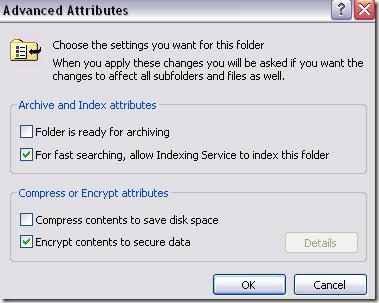
6. After all of the steps, your folder will turn green, and all of your data inside the folder is encrypted now.
Hope this will help.




Hello,
Go to TrueCrypt; choose enable to encrypt the entire partition or storage device such as USB flash drive. If there is no data that is stored on the encrypted partition, the volume can't be read. You can simply uncrypt, correct the password/key file and correct the encryption keys and it becomes easy to encrypt in the USB flash drive from the TrueCrypt.
Make sure you create a removable drive with the preferable encryption option from the TrueCrypt volume. Simply create a password from the TrueCrypt volume and format it.
