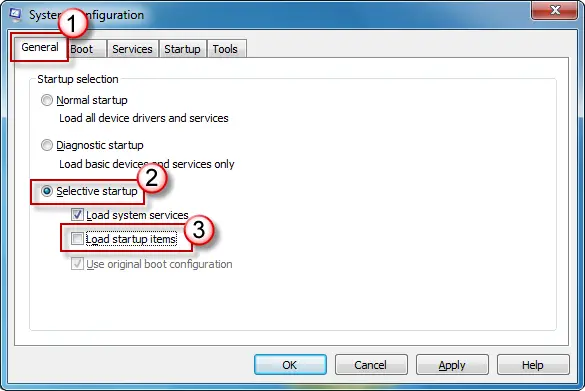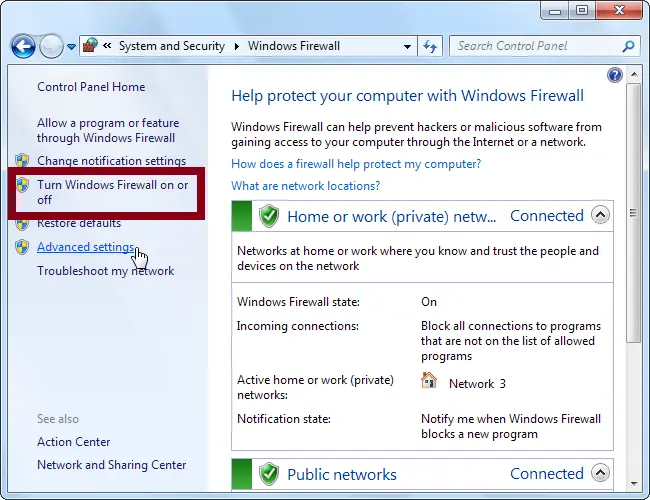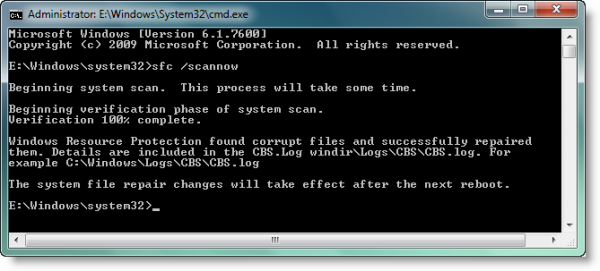How Do I Fix The Windowsupdate_8024200D

I’ve been trying to install SP1 for my Windows 8 PC, but couldn’t do so because of the windowsupdate_8024200D error. I’ve tried restarting and installing the update, but no use. How do I solve this error?