How do I get around DataSafe Local – Premium Edition DSUpdate Error?

Hello,
I get a C++ Runtime Error when DataSafe checks for updates. My DataSafe application version is 9.4.60.
The error is given below.
I have paid for this so where can I find support for this?
What is the solution for this error?
Here is the thing I found in an update log.
Log started Wednesday 2012-05-02 at 21:18:42
Using st_log.ini: 1
Log level: 63
Forced flush: 0
Compressed: 0
Encrypted: 0
________________________________________________________________________
[2012-05-02 21:18:42] Info: CPhUpdateApp::CPhUpdateApp
[2012-05-02 21:18:42] Info: void GetDslInstallPath(CSTString& strPath)
[2012-05-02 21:18:42] Error: FAILED To Load Languages File (C:Program Files (x86)Dell DataSafe Local BackupComponentsDSUpdateUpdateLang.xml). – ErrCode: 2 – ErrMsg: The system cannot find the file specified.
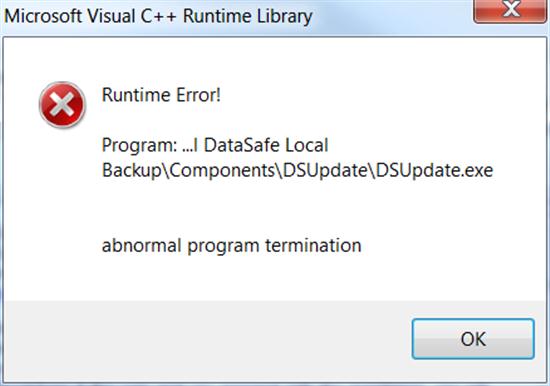
Microsoft Visual C++ Runtime Library
Runtime Error!
Program: …l DataSafe Local BackupComponentsDSUpdateDSUpdate.exe
abnormal program termination
OK












