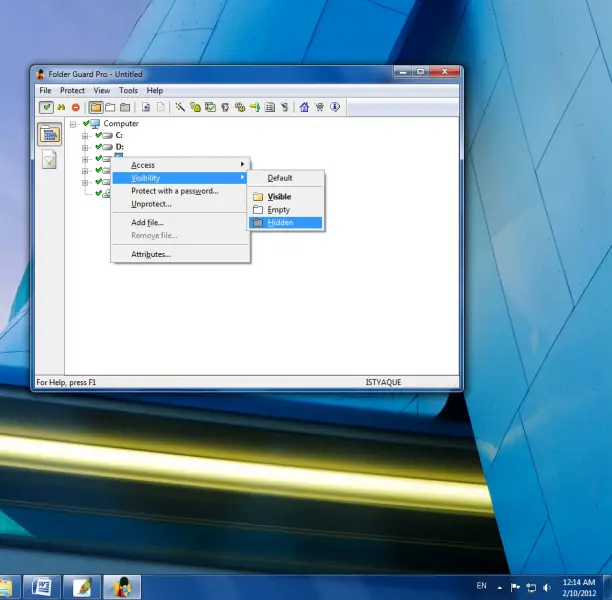How do I hide a slave drive in Windows 7

I am planning to hide the slave drive in our computer at home. A lot of my family members are using the computer and I don’t want them to see the slave drive. In this case, I won’t have to worry about somebody accidentally deleting files or experimenting with the cloned drive. May I know if someone here knows how to hide and unhide an entire drive?