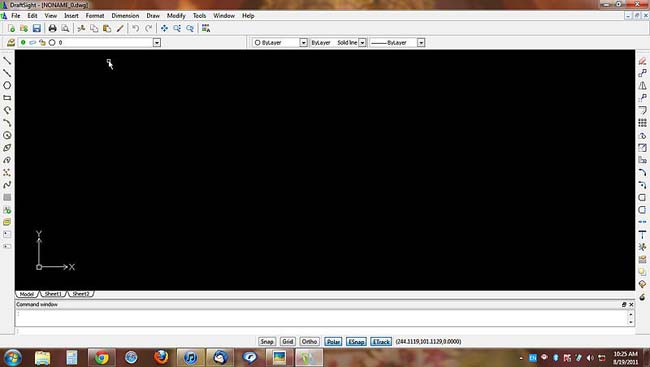How do I make a PDF file using Draftsight?

How do I convert a dxf file to a pdf file using Draftsight and can someone teach me the step by step procedure?