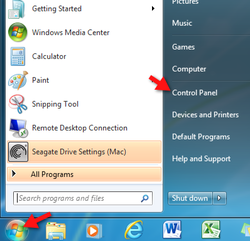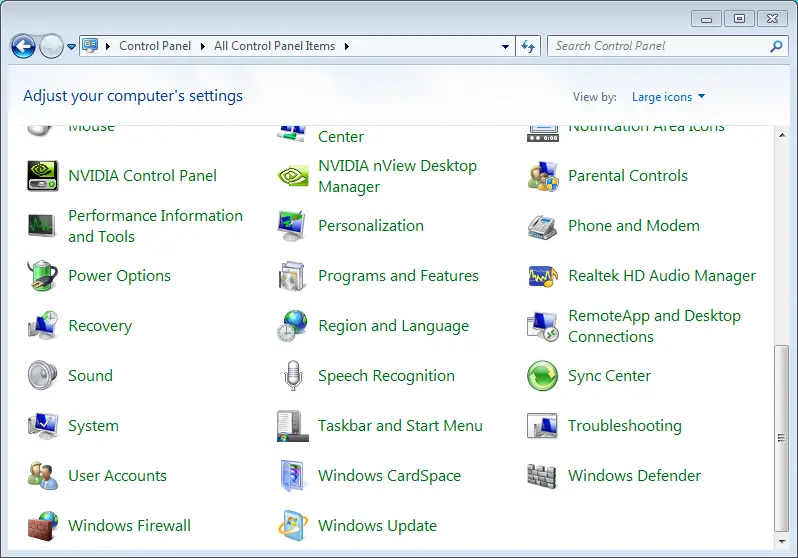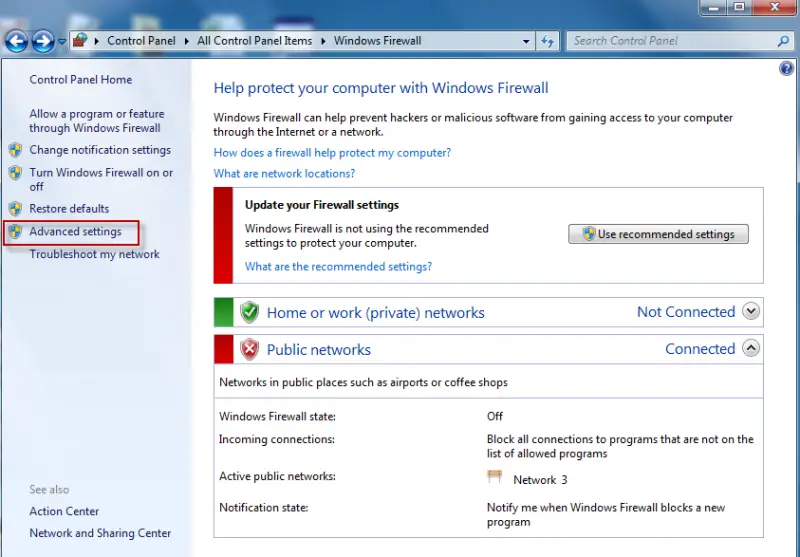How do I manually unblock com ports in Internet Connection Firewalls?
Asked By
0 points
N/A
Posted on - 11/19/2012

How do I manually unblock com ports in Internet Connection Firewalls?
I have recently upgraded to Windows 7.
Is it the same as that of Windows XP?