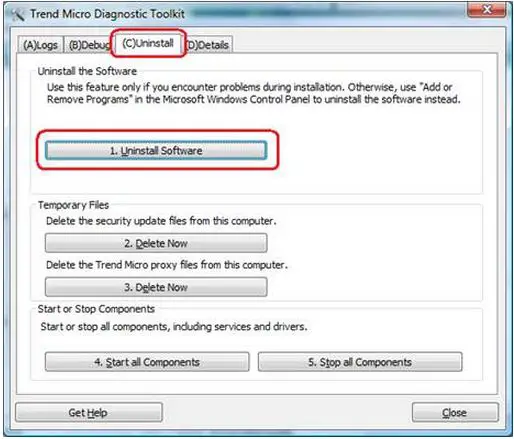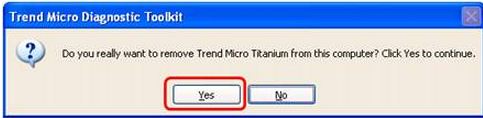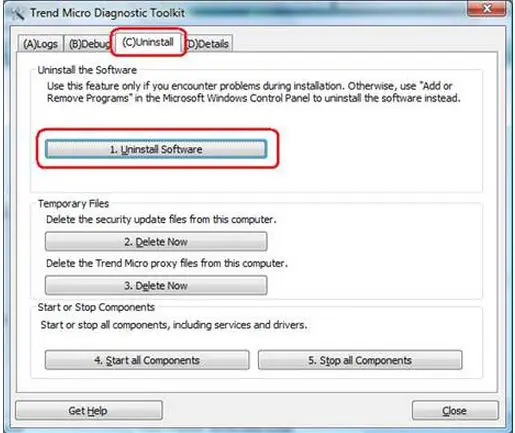How do I program and use the Rascal Micro?
Asked By
10 points
N/A
Posted on - 06/14/2012

While I am searching the net, I saw this article about the Rascal Micro. What makes the Rascal special is its integrated Linux kernel ROM, Micro SD slot, Ethernet port and the duo of USB jacks.
But how am I going to program and use the Rascal Micro?