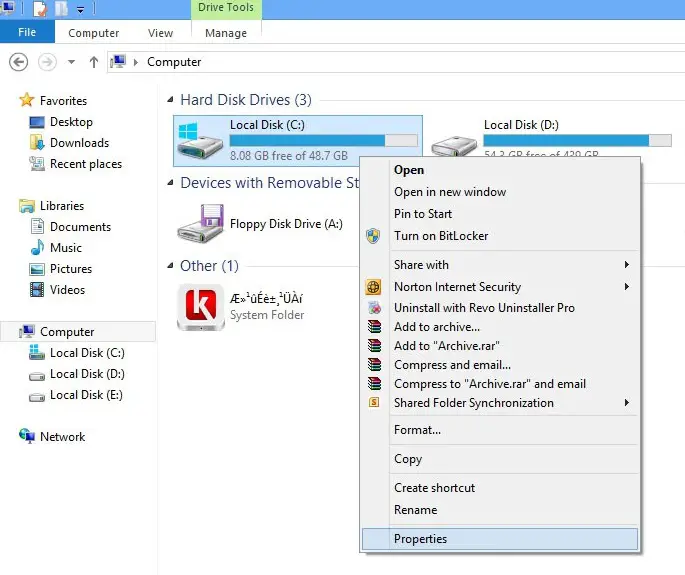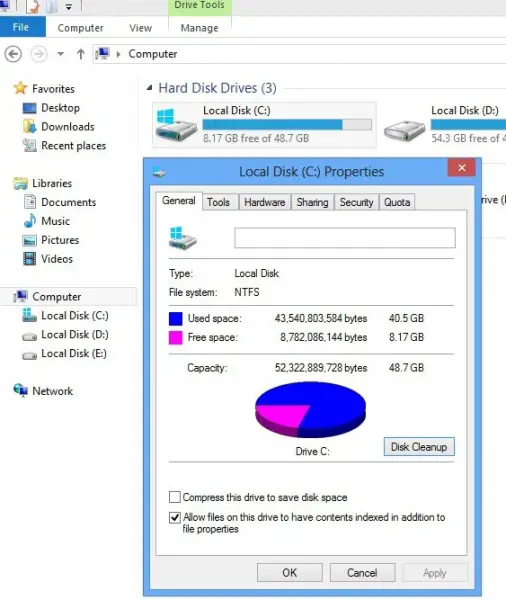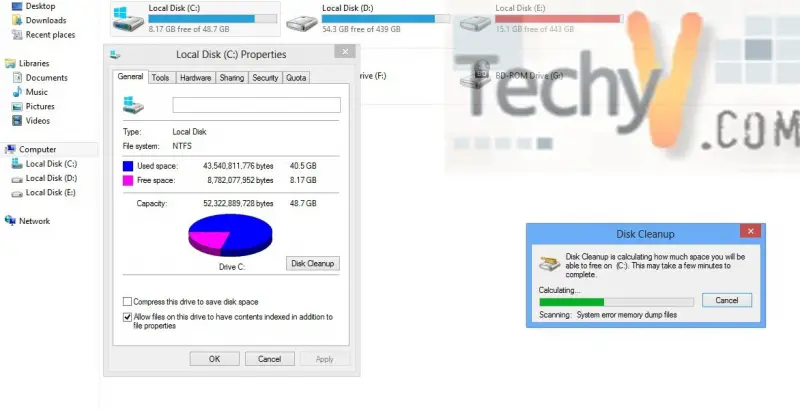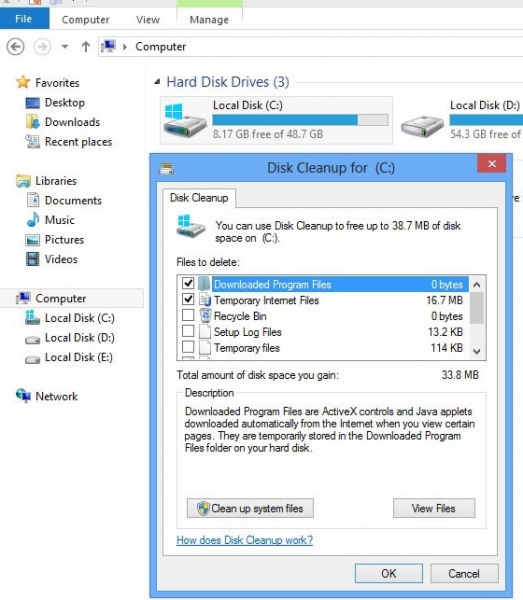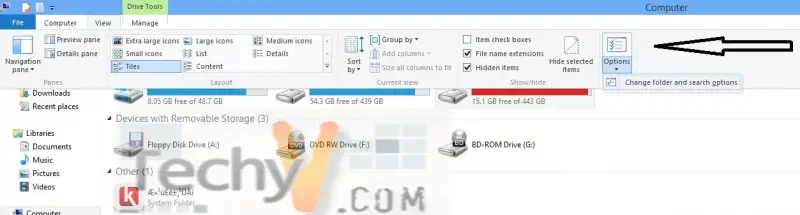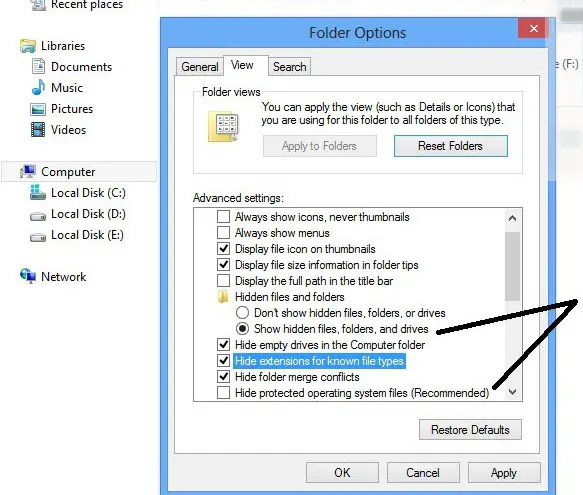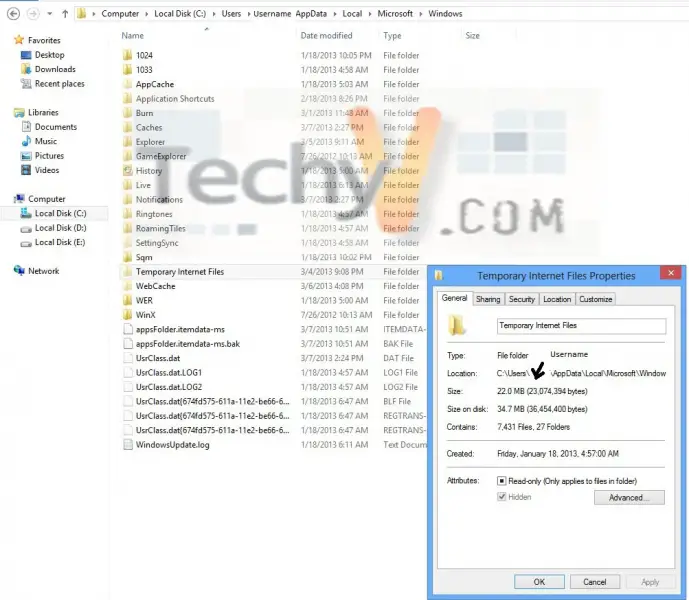How do I properly use Disk cleaner wizard?

How do I properly use Disk Cleaner Wizard to remove unnecessary files completely? I used it a couple of times to free some space but it did not delete temporary internet files and compression of old files. I'm using Windows 8. Any suggestions would be appreciated.
Thank you.