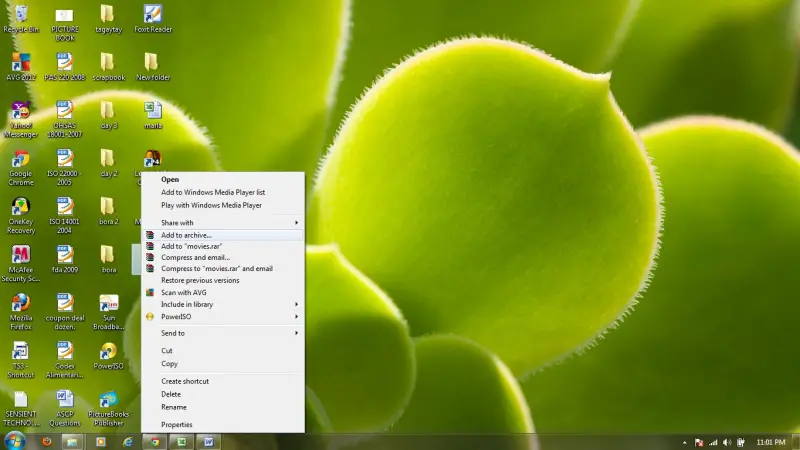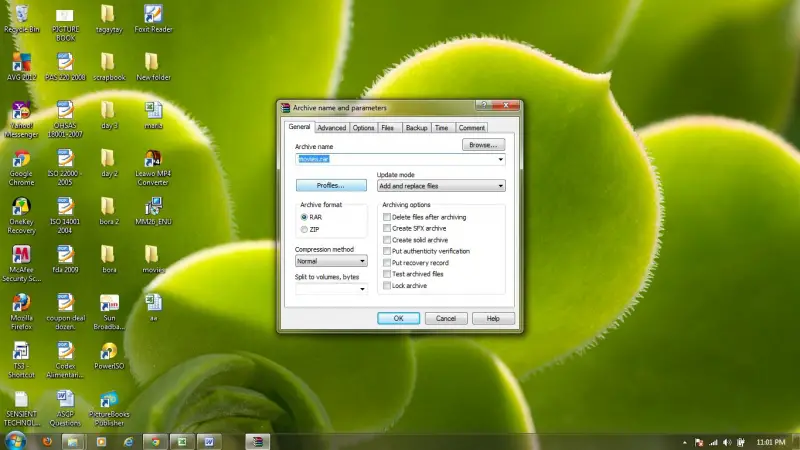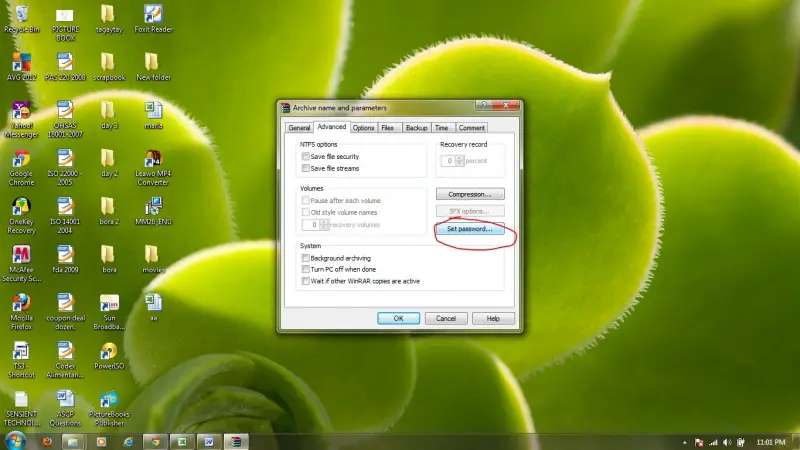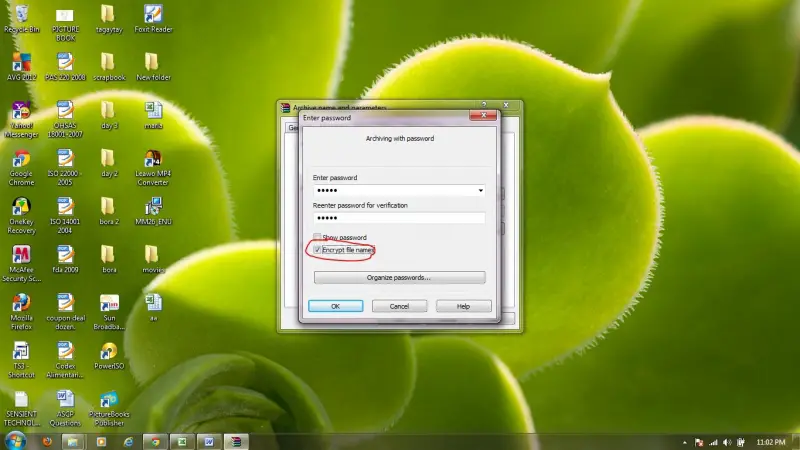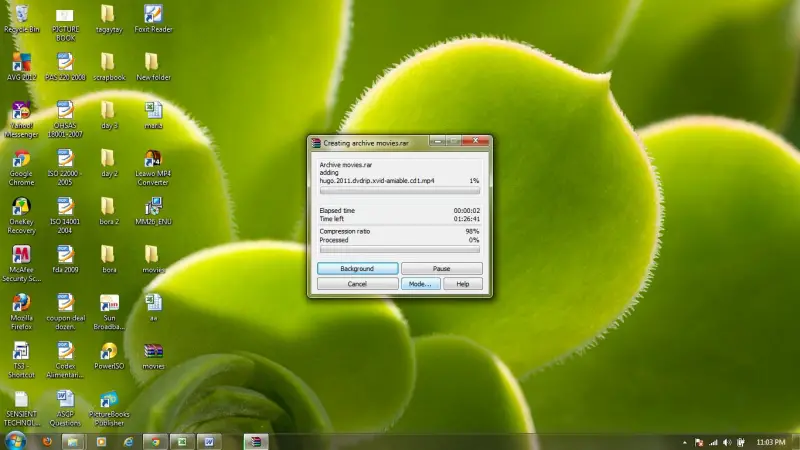How do I protect my files with password?
Asked By
10 points
N/A
Posted on - 04/06/2012

I am using Windows 7.
How do I protect my files by putting a password in my files and folder?
Can you show me how doing it?