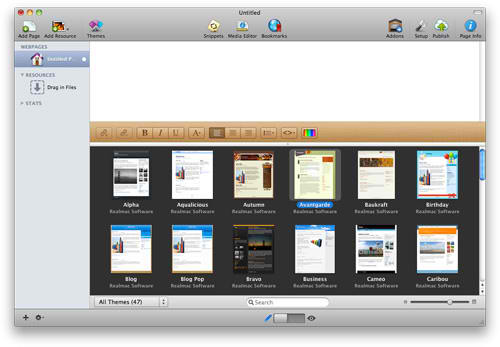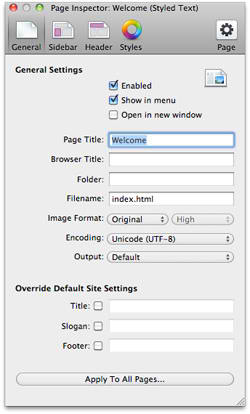How do I put RapidWeaver painter template in RapidWeaver?
Asked By
10 points
N/A
Posted on - 05/12/2013

Hi. I'm new to web designing so please be patient with me. I'm trying to create a website that is simple but professional looking. I just purchased a RapidWeaver painter template. How do I put the template in RapidWeaver? Thanks in advance.