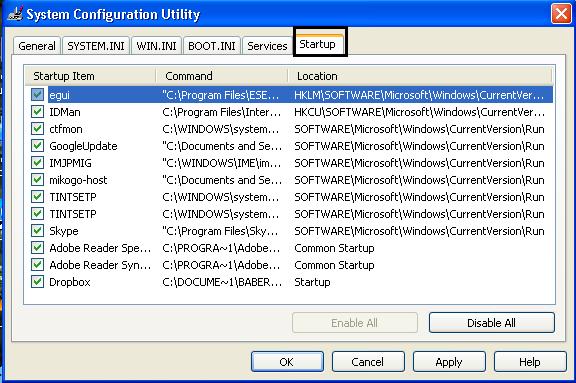Asked By
pradeep
10 points
N/A
Posted on - 08/15/2011

Hi All,
I have a bunch of applications that start at bootup. I really want to clean this out so that the seldom used and unneeded programs do not automatically start when I boot my computer. I don't want to delete or remove the programs, I just don't want them starting at boot.
Can someone teach me how to do this please?
Answered By
Trevor
0 points
N/A
#85348
How do I remove programs from startup in Windows XP?

You can easily remove those start-up applications in your system configuration settings. Some other alternatives are removing all shortcuts in Startup group under your start menu/all programs. If you know how to use the registry editor, you can remove all your startup applications from there.
Just navigate the keys HKEY_CURRENT_USERSoftwareMicrosoftWindowsCurrentVersionRun as well as in the HKEY_CURRENT_MACHINESoftwareMicrosoftWindowsCurrent VersionRun. Remove all applications you will see on the right pane of the registry editor.
To remove from the System Configuration, press Window + R then type MSCONFIG on the run dialog box, click the Startup tab and uncheck all the applications on the list then click Ok or Apply.
How do I remove programs from startup in Windows XP?

Hi Dear,
It is very simple and easy to remove programs from start up. You can remove or turn off that unwanted programs which load automatically during booting of system. No Need to go into Registry Editor
Here are two simple steps.
1. Click Start Button then Go To All Programs then choose start up and delete unwanted shortcuts that you want to let them run.
2. Type "msconfig" in RUN.
A Windows utility will open Choose start-up and uncheck all unwanted programs and Apply then restart your computer.
How do I remove programs from startup in Windows XP?

If you want to disable programs that automatically runs when you start your computer, click Start and then Run. Type msconfig and you will be prompted with the same image as below:
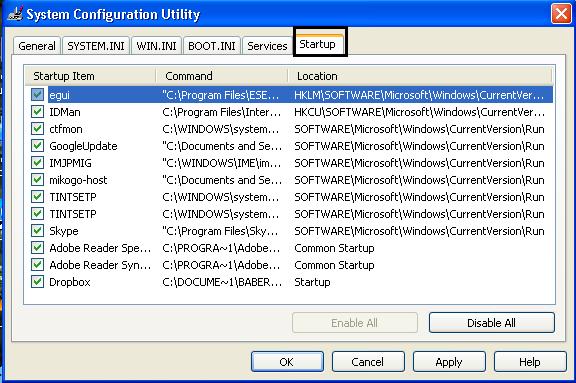
You can see the list of the programs that automatically launch when you perform a startup under the Startup tab. Untick the check box on the programs that you do not want to run on startup and then click the OK button.
How do I remove programs from startup in Windows XP?

Simply click on Start and then Run. Type msconfig and press enter. You will be prompted with the screen below:

Go to the Startup tab and then untick the programs that you do not want to appear on startup. And then click the OK button and restart your computer for changes to take effect.