How do I remove unwanted programs from the openwith list.

I added Adobe Reader accidentally, to open an .xls file. Now the file doesn’t open up, when I double click.
I tried to set the default, open with the program, but its not working.
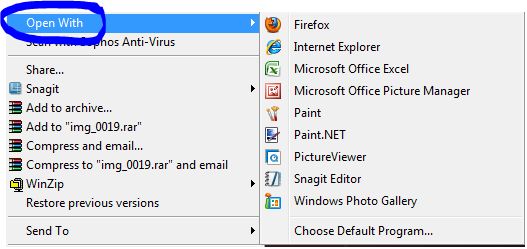
How do I undo the "open with” list as it was before?
Is there any way to delete it?
I am running Windows 7.












