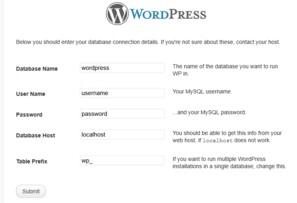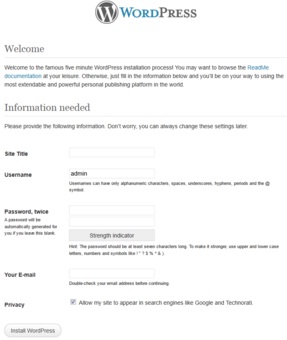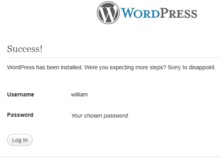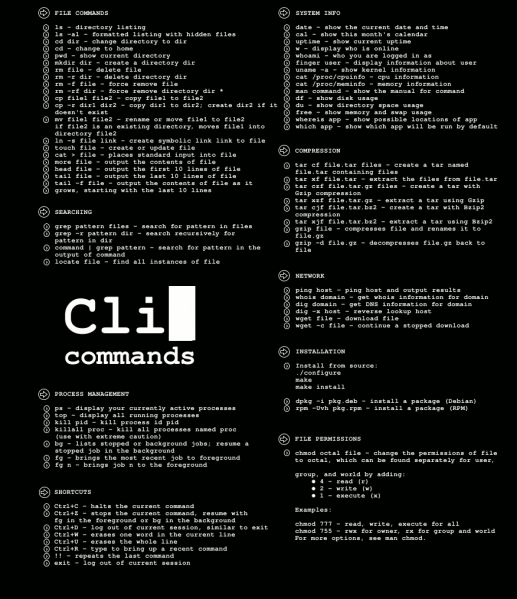How do I setup wordpress in ubuntu?

I am running Ubuntu 10.10 on my pc and want to setup a WordPress site on local host.
I have MySQL, PHP, Apache server installed.
Could anyone provide step by step guide?