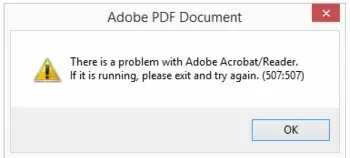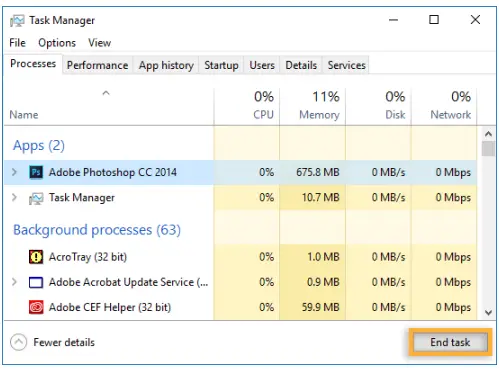How Do I Solve The 507:507 Issue In Adobe Acrobat?

I am getting a 507:507 error when I am trying to open a PDF using Adobe. I am unable to solve the issue. Can someone help me to solve the problem?