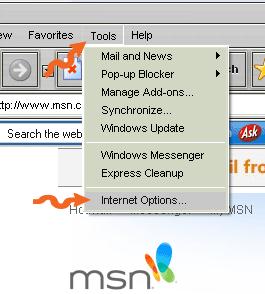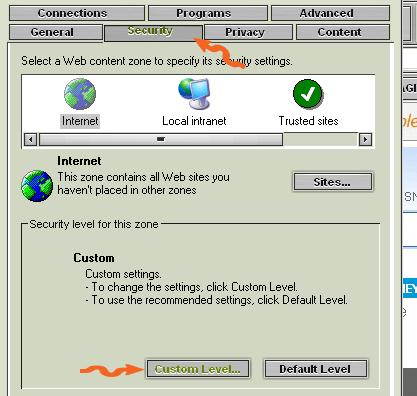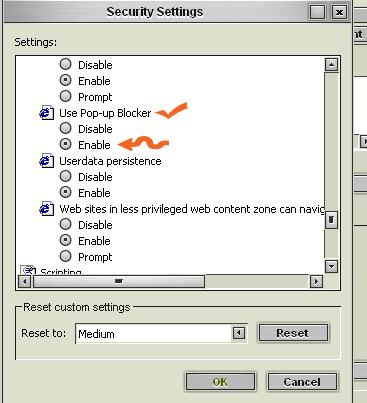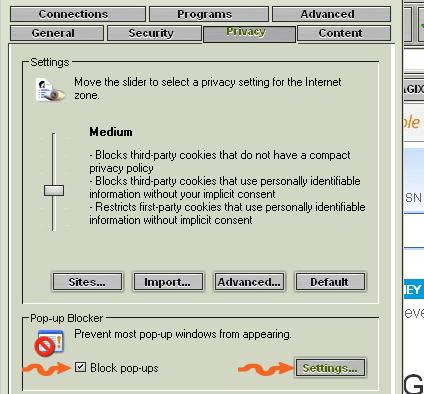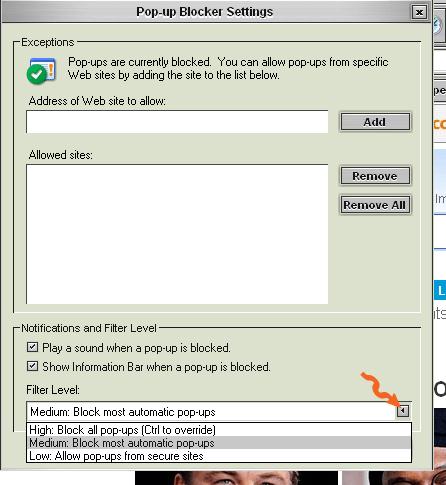Asked By
kanck
100 points
N/A
Posted on - 10/26/2011

How do I stop pop-up or pop-under Internet ads?
There are hundreds of different software programs that are designed to help stop, block, or prevent pop-up, pop-under, and other Internet intrusive and annoying advertising on the Internet.
How do I stop pop-up or pop-under Internet ads?

Different browsers have different ways of detecting and blocking different sorts of pop-ups.
But even if you enable the pop-up blocker of your web browser, there are still pop-ups or pop-up windows that can go through.
This option only helps you minimize the possibility of pop-ups that might appear. But anyway, here’s how you can enable the pop-up blocker in Mozilla Firefox 7.0.1:
-
In Mozilla Firefox, click Tools and then Options.
-
Click Content tab. Check Block pop-up windows and then click OK.
In Microsoft Windows Internet Explorer:
-
Click Tools and then Internet Options.
-
Click Security tab and then Custom Level.
-
Under Security Settings, look for Use Pop-up Blocker and then be sure that Enable is selected. Click OK.
-
Click Privacy tab. Under Pop-up Blocker, check Block pop-ups. Click Settings.
-
Click the dropdown button under Filter Level to select from the 3 filter level options available. Click Close and then OK.
How do I stop pop-up or pop-under Internet ads?

Hi.
Actually pop-up or pop-under Internet ads are real nuisance for us. But it is a perfect technology if we use it well.
For an example it will increases the quality of service that web site can provide to the customer.
However there are lot of pop-ups that took our personal data without knowing us. We can stop them from many ways.
First way is from our browsers.
Follow this link to get detailed description.
Another thing is use Antivirus protection. There are Malware antiviruses separately.
Here is a link to follow
There are lots of anti spywares we can clean pop-ups and prevents from them.
Thank you.