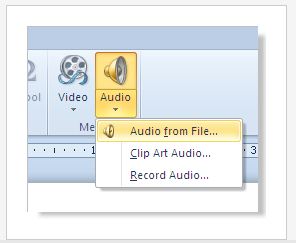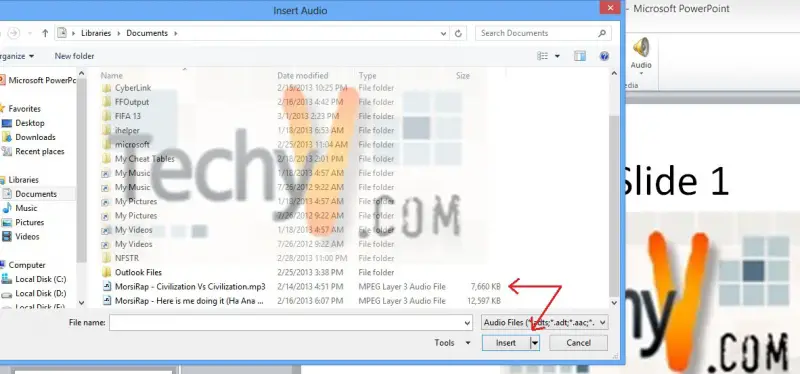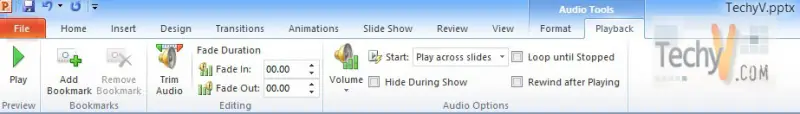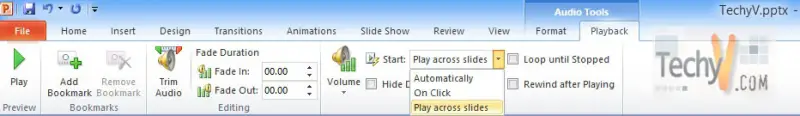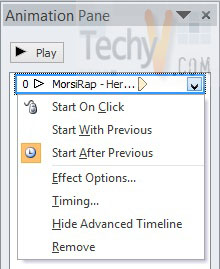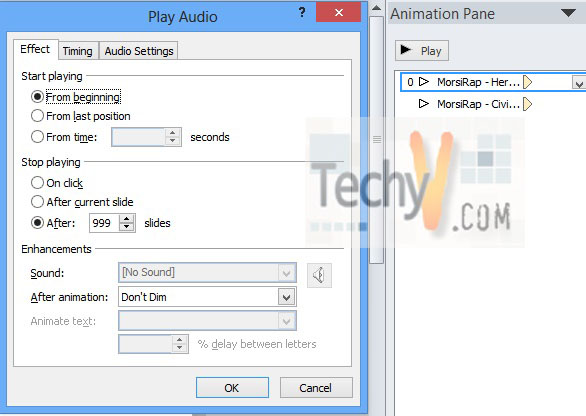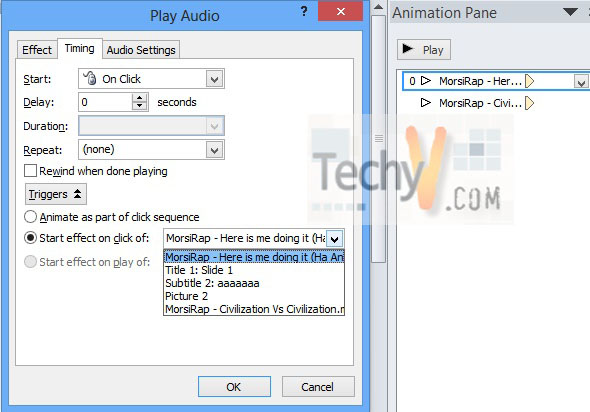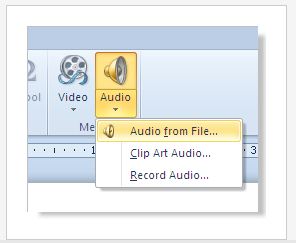I'm making a PowerPoint presentation and I would like to add audio files in it. I have PowerPoint 2010 and wav audio files. How do I synchronize audio PowerPoint 2010? I can't find add-ins for PowerPoint 2010 which the 2003 version has.
How do I synchronize audio powerpoint 2010?

Dear Thomas,
There are different ways to synchronize the audio in power point 2010:
I'll walk you through how to deal with audio files in PowerPoint 2010.
1. Click on "Insert" tab then Audio.

Here you have 3 options (Audio from file / Clip art audio / Record audio ), Since you already have the audio files then choose Audio from file.
2. Choose the audio file(s) you want then click insert.
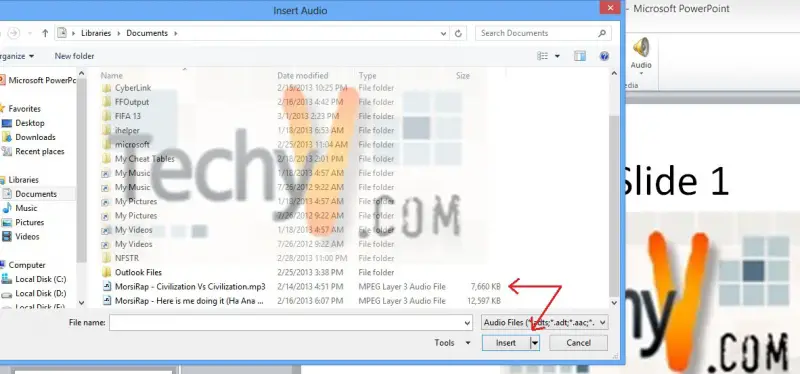
3. After you insert the audio file you will get the "Audio Tools" tab,

Which include "Format" and "Playback" tabs,
* In "Format" tab you have different controls like changing color, shape and background.
4. Click on "Playback" tab,
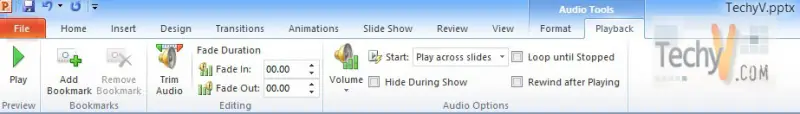
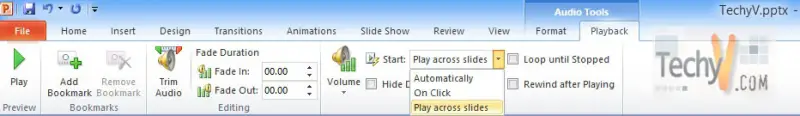
– Next to Start, you can choose,
Automatically –> to play the audio automatically with the presentation preview but it will stop after the first slide.
On Click –> to play the audio on clicking on certain text or photo, etc.
Play across slides –> will play the audio throughout the whole presentation.
5. For more settings of the audio files,
Click the "Animation" tab, then "Animation Pane",

6. Double click the audio file or choose "Effect Options".
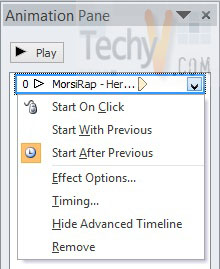
7. This will open a window with all the settings of the audio file.
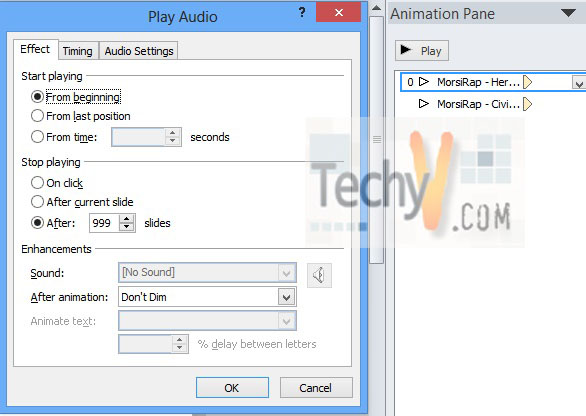
– In the Effect tab you have control over the sound file itself. You can choose to start from the beginning of the audio or choose the specific timing you desire and when to stop playing it.
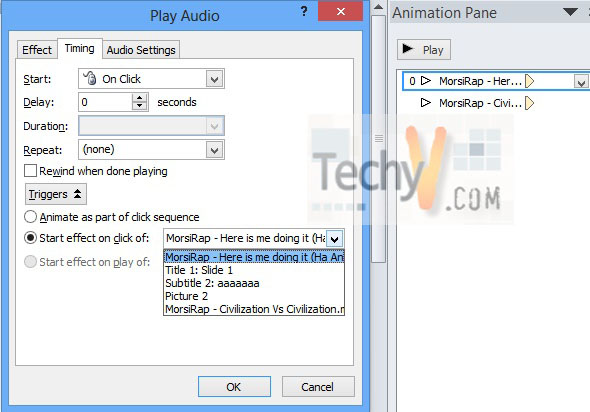
– In Timing tab:
* Star –> On click (then you choose the trigger on which you click to start the audio)
With previous (to start with the previous slide)
After previous (to start after it)
* Repeat –> If you want it repeated.
Note: If you want to add different audio files to different slide then you have to do this process separately for each slide.
I hope this was helpful.
How do I synchronize audio powerpoint 2010?

According to your question, please follow the procedure below:
To insert an audio file in PowerPoint 2010, first you have to click on the insert tab of the ribbon. Then under the audio button on the right side of the ribbon, click the drop down button and then select the Audio from file option.
That’s how you can do.
Good Luck.