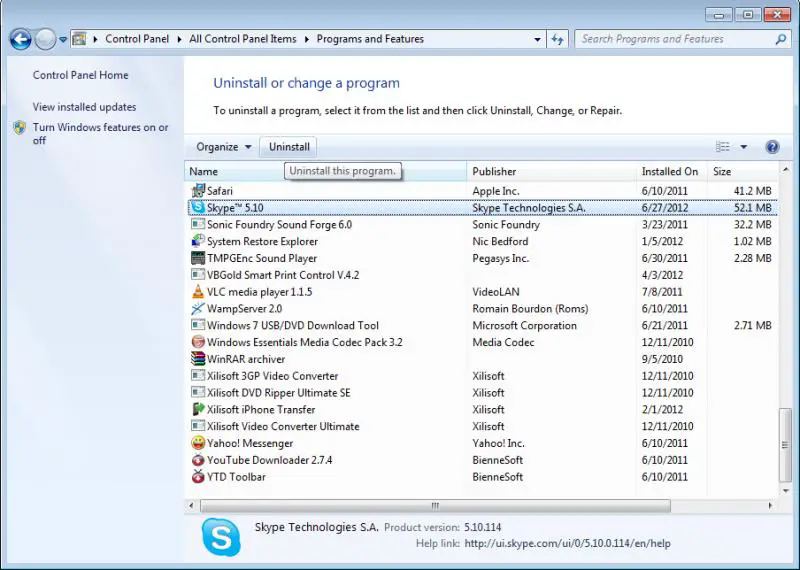How do I uninstall Skype from desktop?

Hello,
I was installing Skype 4.10 and after one month, I update it to Skype 5.10 latest version.
I am facing problem with this version and I am trying to uninstall Skype from my system it does not work.
Can anyone help me please?
Thanks
Rebecca Bessette