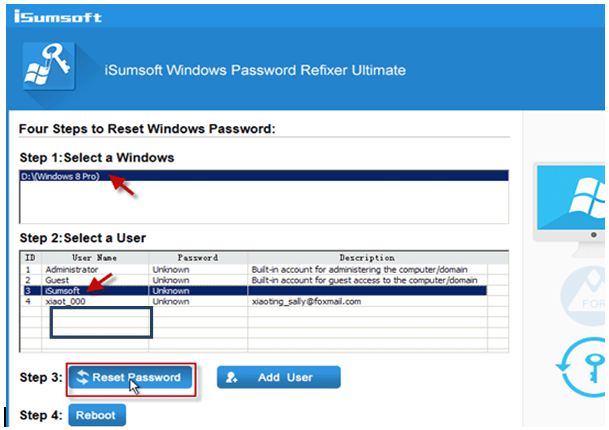Asked By
CiciliyaVo
0 points
N/A
Posted on - 08/09/2016

I have given my laptop to my friend who accidentally changed the password of the computer and has forgotten it. I am so disturbed as to how to get back my saved work without logging in. Can anyone teach me how do I unlock my laptop when the password is not available?
How Do I Unlock My Laptop Without A Password?

You can log into your laptop by any one of the following means:
1. By using a disk
There is an automatic feature of resetting the password that comes along with a function of creating a password reset disk in Windows OS. At the time, when we have logged out of the desktop and forget the password, we can use this reset disk.
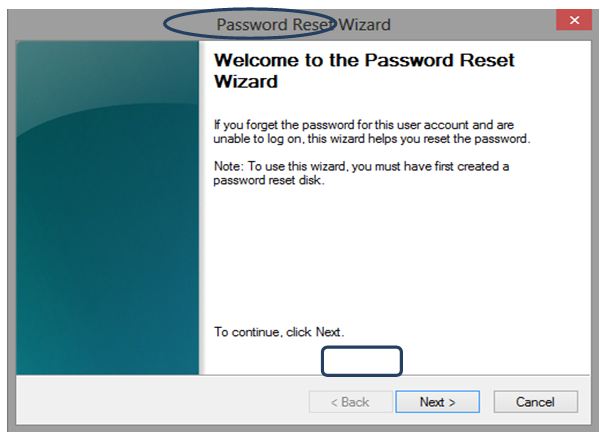
When you forget the password, a reset password link automatically generates on the screen.
Insert your disk at that time, and then click on the Reset Password. Follow the wizard to create a new password or to have none. In this way, you can go back to your work on your laptop.
2. Without using a disk
In this, you need to download and run the software iSumsoft Windows password refixer on another device. Follow its Wizard to burn a USB or CD so that you get a bootable password reset disk. Insert the drive on your locked laptop, and then select the account whose password you have forgotten. Now click on the Reset password, and then the Reboot button. Take out the disk drive and the computer will restart and run normally.