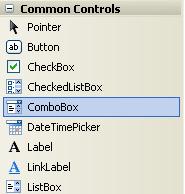How to make a combo box like Visual Basic?
Asked By
10 points
N/A
Posted on - 01/15/2012

I have a defined list. It should be allowed to type starting letters and filter the list by that letter typed, just like the Combo box in Visual Basic. Now I have to scroll the all data and it is very difficult as the list is very long.
Please help me.
Thanks in advance.