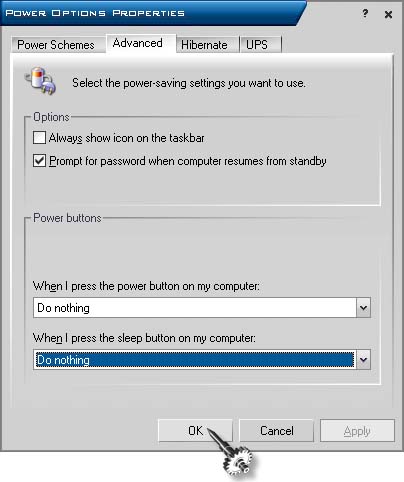How do you disable the sleep button in the keyboard?

In my work environment all the computers we have run on windows 7 pro and also use Windows Server 2008 r2.
The problem is that all our keyboards have the “sleep” button that enables the computer to sleep and our users being mainly young students tend to be playful with it. This becomes a nuisance as most kids misuse this button.
I am really tired of this and I am looking to solve this issue once and for all. Is there any other way of disabling this feature from the GPO apart from changing the advanced settings in power options in the computer?
Please help for I am at wits end.