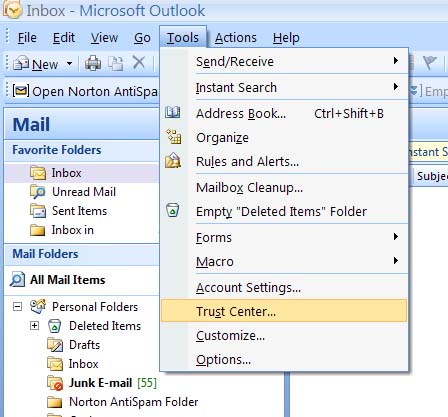How Do You Encrypt Email to Ensure Information Stays Confidential?

I need a security expert to help me understand how to encrypt email. Could you explain some steps I can take to ensure that my emails remain confidential whenever I send them? How can I know that someone will not snoop on the email whiles it is in transit to its destination? Is there a way to detect compromised emails?