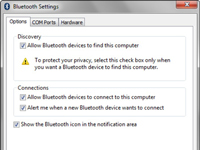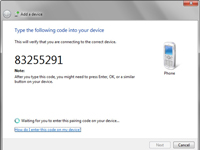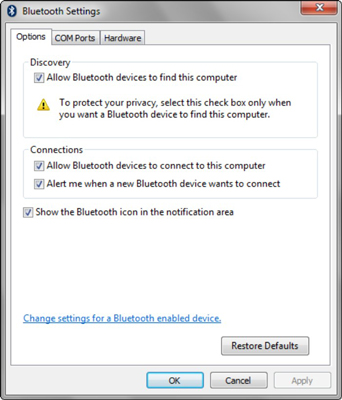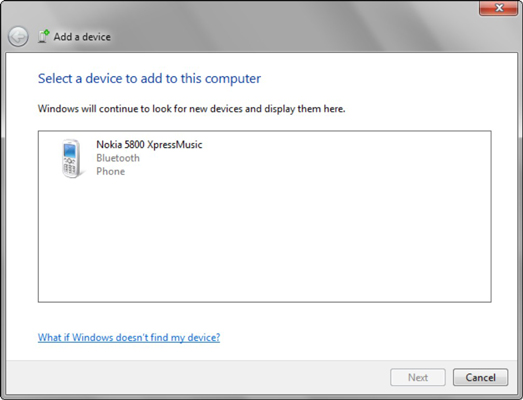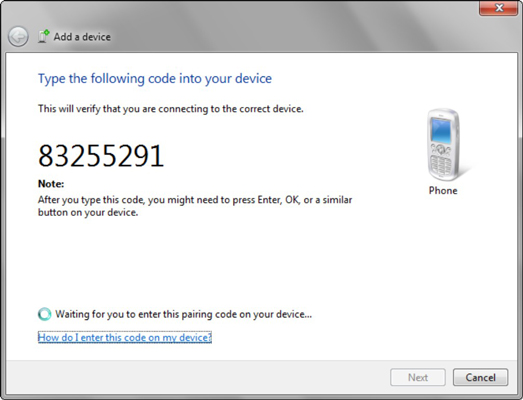How do you install wifi or bluetooth peripherals on Win7?

I have a wireless keyboard and mouse. Not exactly sure how to install them. I have Windows 7. I tried, but it keeps saying, "device not found".