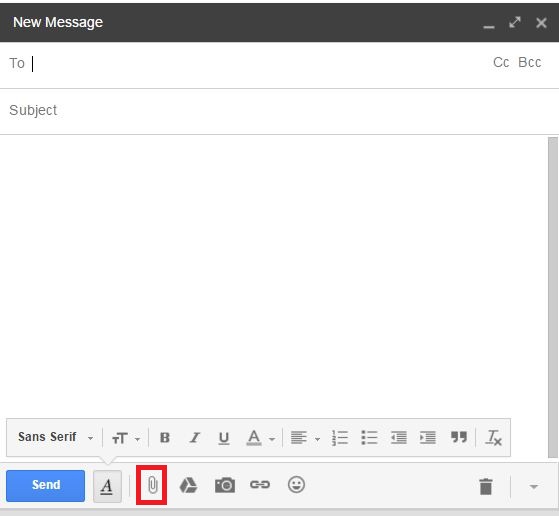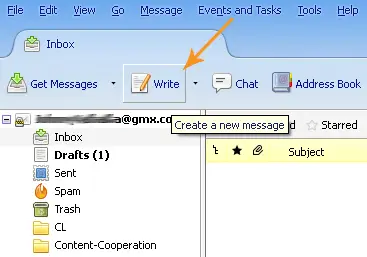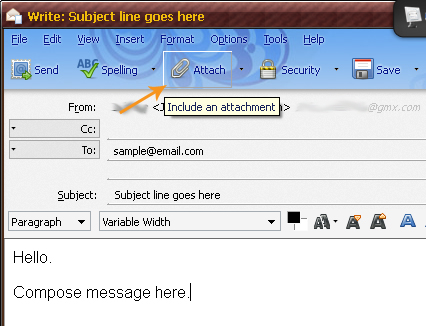Asked By
G Racho
0 points
N/A
Posted on - 08/17/2016

we as students have numerous assignments and projects. powerpoint presentation is one of the ways we do them. But what if you need to show it to your teachers or teammates, without actually meeting them? How do you send a powerpoint presentation through email?
How Do You Send A Powerpoint Through Email To Other:

When you have a powerpoint presentation, and you have completed all the slides after long working hours, you have to submit it to teachers or send it to your team-mates. You can email this powerpoint presentation in several ways. The choice depends on your file size, privacy, and ablilty to edit it .You can send it as an attachment, PDF file, XPS file, a link or internet fax.
First, in your powerpoint, go to files->share->email. Select any one of the options as per your choice.

1) If you choose to send it as an attachment, compose option will open .write the email of the recipient, to whom you want send .It is of the type .pptx

Then just select send.
2) If you want to send it as a PDF document, convert to type .pdf. Write the recipient email and send.
3) If you want to send it as XPS document, convert to type.xps. write the recipient email and send .
The second way is as follows.
First, save your powerpoint presentation at some location.
Go to your account and compose a mail. Write the receivers email. Select attach files at the bottom of the page and you can select your powerpoint presentation.
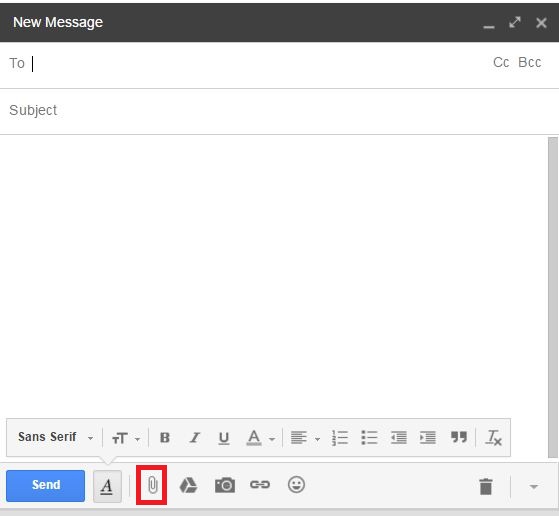
If your Powerpoint presentation is too big to be sent as an attachment, you can convert it into a zip file. You can also mail the link of the uploaded version in file hosting service (Google Drive, Dropbox).To compress right click over the file in the hard disk and click ‘send to’. Choose the folder. Go to your file hosting service and share the link of Powerpoint. .
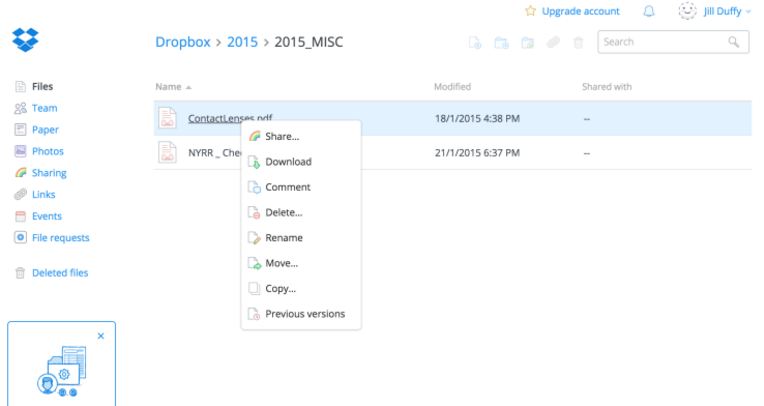
How Do You Send A Powerpoint Through Email To Other:

Here’s another way of sending your Microsoft Office PowerPoint presentation using Mozilla Thunderbird. Launch Mozilla Thunderbird then click “Write” to compose your email message.
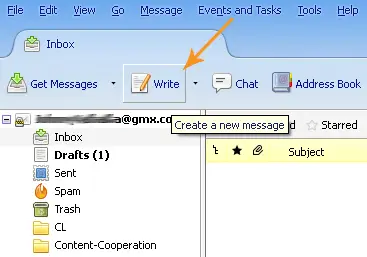
In the “To” field, enter the email address or addresses of the people whom you want to send your Office PowerPoint presentation file. Enter your subject line in the “Subject” field. Click “Attach” then select your Office PowerPoint presentation file and click “Open” to attach the file to your email message.
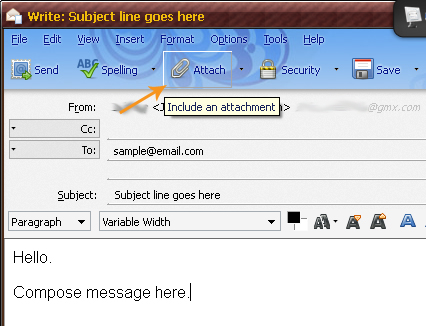
Once your file is attached, compose your email message. You can also attach your file after composing your email message but usually when I do that, I always tend to forget to attach the file that’s why I always attach the file before I compose the message. But it depends on your preference.
Once you are finished composing your message, click “Send” to send your email message together with the attachment.