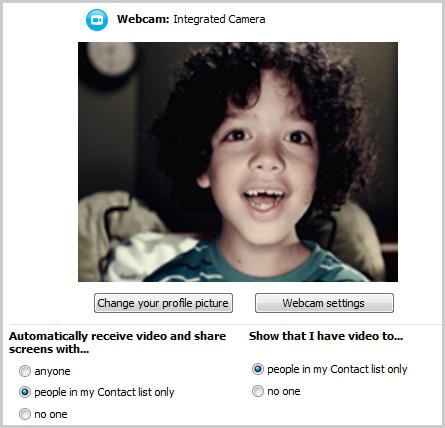How do you take photos with Skype?

Hi,
I want to take photos with Skype just like a snapshot. But I can't do it. How do you do it? Please, tell me in details.
Thanks.