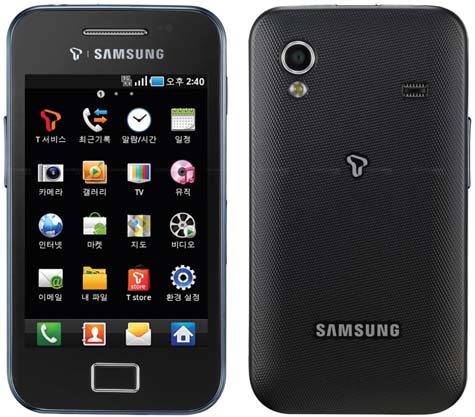How do you use GPS on Samsung Galaxy Ace? Do you use it when you want to go to a certain location and you don’t know exactly where you’re going or to track someone down?
How do you use GPS on Samsung Galaxy Ace?

To enable your gps follow these steps: from the Home Screen, press Menu and then press Settings, press Location and Security, and then choose and press on the options whether you want to activate or deactivate your GPS. And please remember that when enabled, on Location and Security options: Use wireless networks, Use GPS satellites, Use sensor aiding, will be checked.
Press the Home key to return to the home screen and your settings will be saved automatically.
How do you use GPS on Samsung Galaxy Ace?

To use the GPS on your phone, you need to enable it first and you will see a small dot on your screen indicating your current location on the map. It is useful when you want to check your current location and you are not familiar with the area. It normally uses Google maps to show you your current location. You can follow the map if you want to go to a certain location but you have no idea how to get there.
Here’s a short description on your phone. The Samsung Galaxy Ace is a 3G phone. It supports 2G and 3G networks and uses a mini-SIM card. It was unveiled on January 2011 and released on February 2011. It measures 112.4 x 59.9 x 11.5 millimeters and weighs 113 grams. It has a TFT capacitive touchscreen display with 16M colors at 320 x 480 pixels screen resolution.
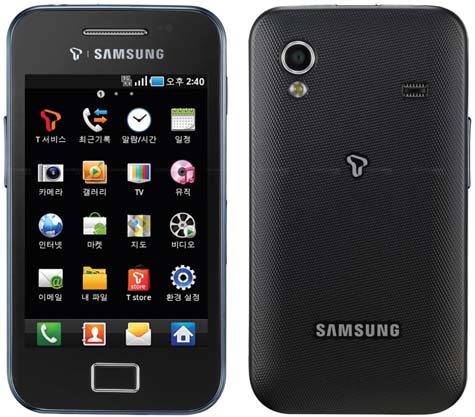
It is protected by Corning Gorilla Glass with TouchWiz v3.0 UI and multi-touch support. It runs on Android 2.3 Gingerbread powered by Qualcomm MSM7227 Snapdragon chipset, 800 MHz ARM 11 processor, and Adreno 200 GPU. It has microSD expandable up to 32 GB. It runs on 278 MB RAM with 158 MB internal storage. The primary camera supports 5 megapixels at 2592 х 1944 pixels with LED flash and autofocus.
It features face and smile detection, and geo-tagging. It can record video in 480p at 24 fps. It doesn’t have a secondary camera. It has Bluetooth 2.1 with A2DP, GPS with A-GPS, microUSB 2.0, and Wi-Fi 802.11 b/g/n with DLNA and hotspot. It includes accelerometer, compass, and proximity sensors. The built-in browser supports HTML. Java is supported.
It runs on Li-Ion 1350 mAh battery with standby time up to 640 hours on 2G and 420 hours on 3G while talk time is up to 11 hours on 2G and 6 hours 30 minutes on 3G.