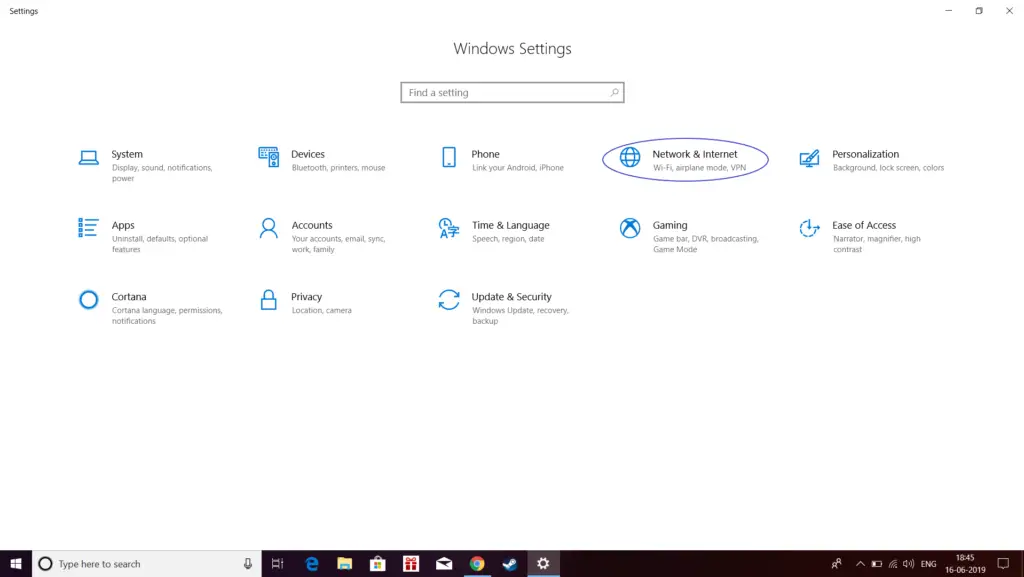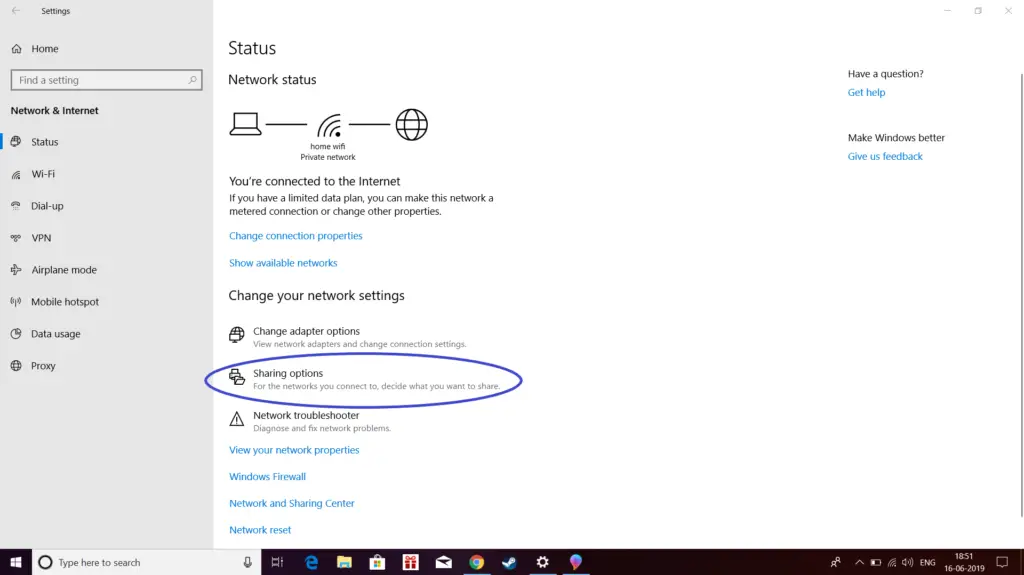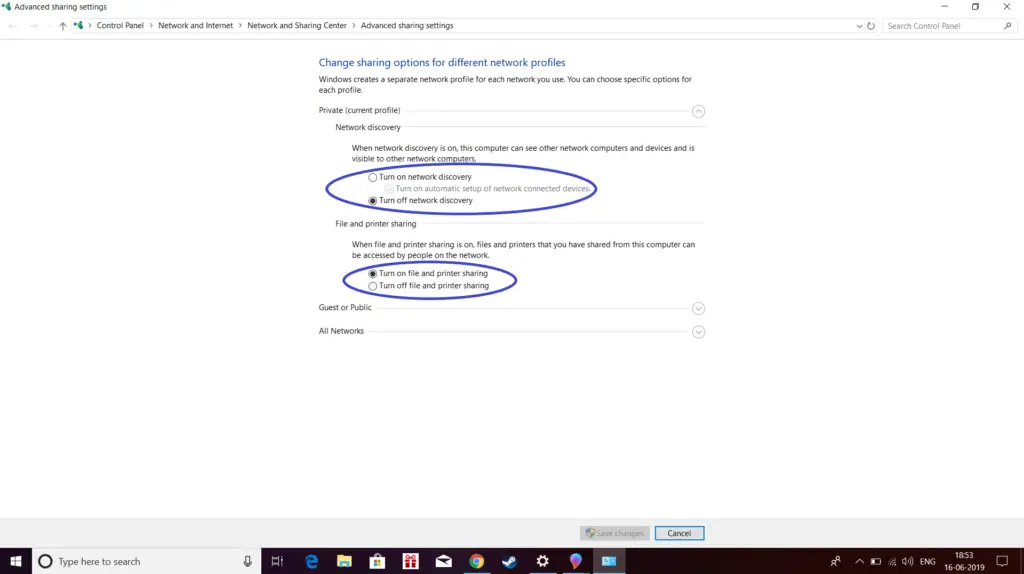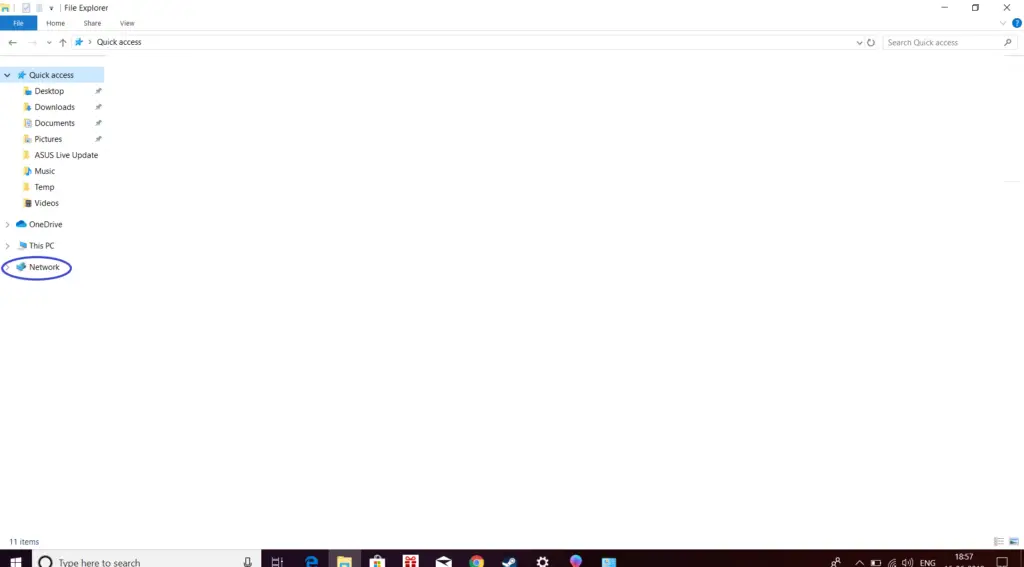How Does One Send/exchange Files Between Two Windows 10 PCs Using A Local Wi-Fi Router

I want to send some files from my desktop computer to my laptop. I wish to do this
over my Wi-Fi network using my Wi-Fi router. How does one send/exchange files
between two Windows 10 PCs using a local Wi-Fi router?