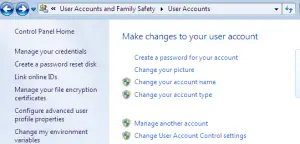How Does Windows Security Enter Network Credentials Work?



Network Credentials help in protecting the computer from unauthorized access of files and folders which travel between the computers. It is a decent protection to the computer.

To enable Network Credentials on the computer,
• Click on the “Start Menu” and go to Control Panel.
• Select the option “Network and Sharing Center.”
• Select “Home Network” under “View your active networks” and Click on “Change advanced sharing Settings.”
• Open the window “Home or Work” and turn off Password protected sharing.
• Under “User Accounts and Family Safety,” click on “Manage your credentials” option which is on the left.
• Click on “Add a Window Credential” and make sure that the username and password are blank.
• Enter valid user credentials. Now to add the targeted PC’s network credentials, go to “User Accounts” and click on “Credential Manager” to add a Window Credential.
• Add the computer name you want to access. The accessing will start after finishing this process.