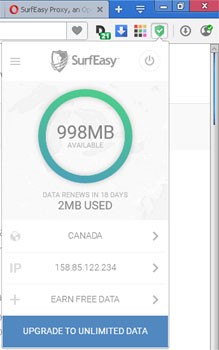How to download a free vpn virtual gateway? For security purposes I would like to ask if there are some websites that offer a safe free download for vpn virtual gateway?
How to download a free vpn virtual gateway?

Well Mr. Steven ,
You can download free VPN named as Easy Hide IP from the following link.
http://download.cnet.com/Easy-Hide-IP/3000-2144_4-10714026.html
Just download and install try it free. You can also download the registry files and replace the registry files if you found trail version. This will work easily and perfectly.
For further queries and information just reply.
Regards,
Abdul Sattar
How to download a free vpn virtual gateway?

Hi Steven,
You can download a free virtual gateway from LogMeln Hemachi. You can get the download from Google.
You can also establish site to site VPN connection .You can learn more about this from Microsoft’s Site.
One other free downloading site for VPN is softwaretopic.informer.com.
You can use this link to download:
softwaretopic.informer.com/free-vpn-virtual-gateway/
Hope this help!
How to download a free vpn virtual gateway?

I have used a VPN before and subscribed for several months. They have a free account but the connection is extremely poor. So, if you are looking for a free VPN service, I’m not sure if you can find a single brand with reliable service. The majority of the VPN service I found before requires a monthly subscription.
If you want t a free service, why not install a proxy extension on your web browser like with the Opera browser. I’m still using that proxy until now and it is totally free and the connection is acceptable. To try it, you need to install Opera. Go to Opera Browser for Windows PC then download and install Opera on your computer.
Unfortunately, the latest version now supports Windows 7 and up. Opera dropped support for Windows XP and Windows Vista. So, if you are using either Windows XP or Windows Vista, you probably need to install an older version, Opera 36 or earlier. Once you have Opera installed, go to SurfEasy Proxy then install the extension. Sign up and create an account.
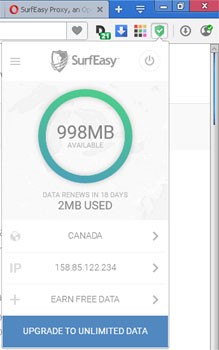
Once you have created an account, log in to the extension and select a server then connect. And that’s it. For paid accounts, you have unlimited bandwidth. For free accounts, you will have a data cap of 500 MB per month.