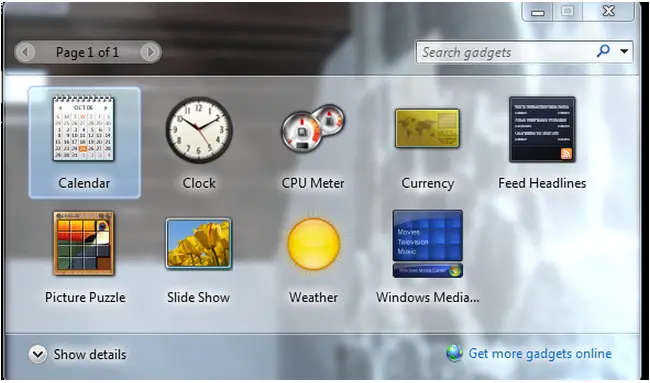How to download a free windows 7 military desktop gadget?

Hello experts,
How to download a free windows 7 military desktop gadget?
I was disappointed about my last download for it didn’t go through, maybe some compatibility reasons.
At this time I want it to be a successful download and installation process,
Help me find the right website.
Thank you.