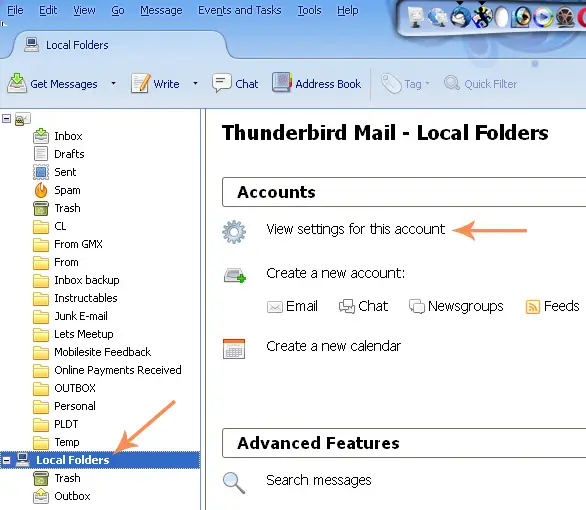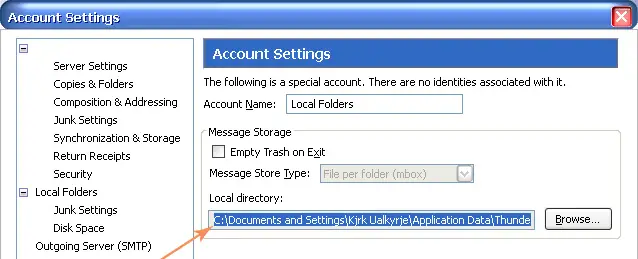Asked By
Jody Akerly
80 points
N/A
Posted on - 09/19/2012

Hi,
How to download thunderbird mbox viewer? I already tried but it is a failure download. Now I need your help with the correct website wherein I can access for free download.
Thank you.
How to download thunderbird mbox viewer?

Hi,
You can download the tool from below location. The tool is a small utility which helps you in identifying mails and helps you downloading the mails. It has the compatibility of viewing the MIIM support also. Please download the same from below location the site is virus free and allows you to download the tool safely.
Please let me know if you need any help on the same. I will be glad enough in helping to you.
Regards,
Samuel
How to download thunderbird mbox viewer?

If you are using Mozilla Thunderbird and you have an mbox file from another system like UNIX or from the Google export API, you can use Thunderbird to examine the mailbox. To do this, start Mozilla Thunderbird. If you haven’t created an account yet, create one so Thunderbird can create the directory structure.
After setting up your account, click Local Folders on the left pane and then click “View settings for this account”.
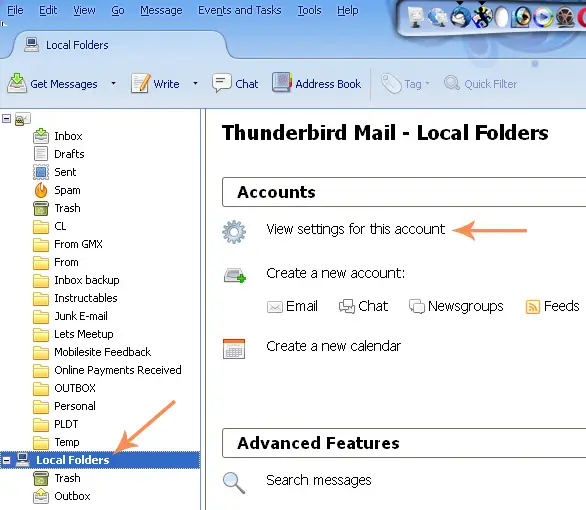
Under “Local directory”, click on the box and copy the entire data to Notepad. You should see something like this: “C:Documents and Settings[your_username]Application DataThunderbirdProfilesg6bng7wc.defaultMailLocal Folders”.
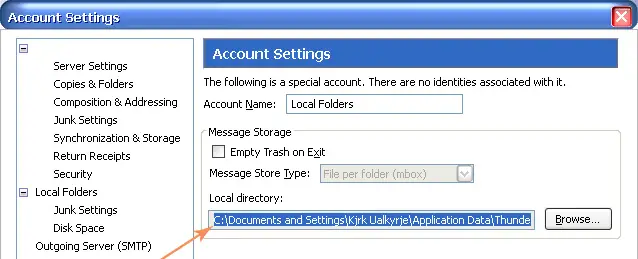
Next, close Thunderbird and navigate to the location of Local Folders based on the path you copied. You need to enable “Show hidden files and folders” to do this. To enable this setting, start Windows Explorer then click Tools and then Folder Options. Select View tab and select “Show hidden files and folders” then click OK.
Copy the mbox file in there. After this, start Mozilla Thunderbird and you should see the mbox or the mailbox in your Local Folders list. If you don’t want to use Mozilla Thunderbird, try using mboxview on SourceForge. Click on “sources” to download. Also, read some notes from Windows MBox Viewer to see the views from users who have already used it.