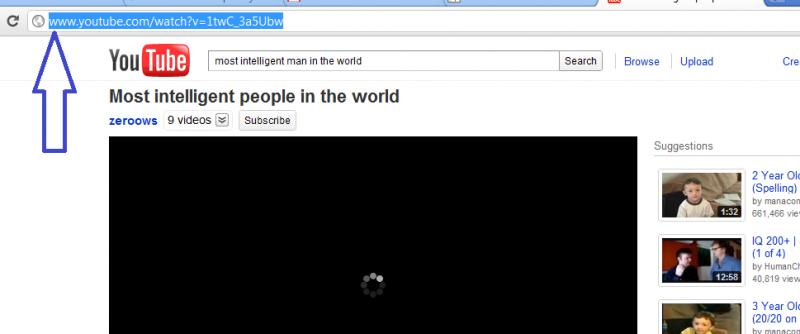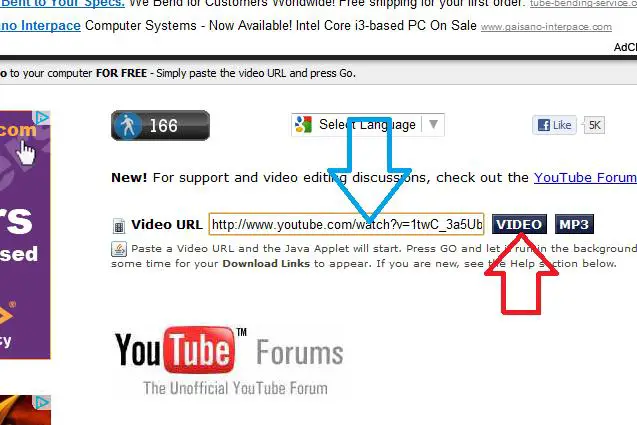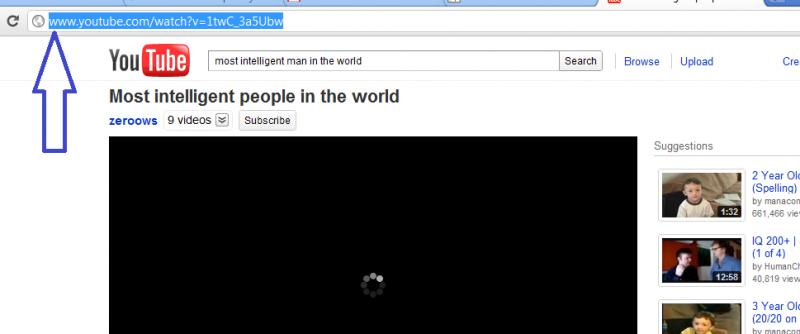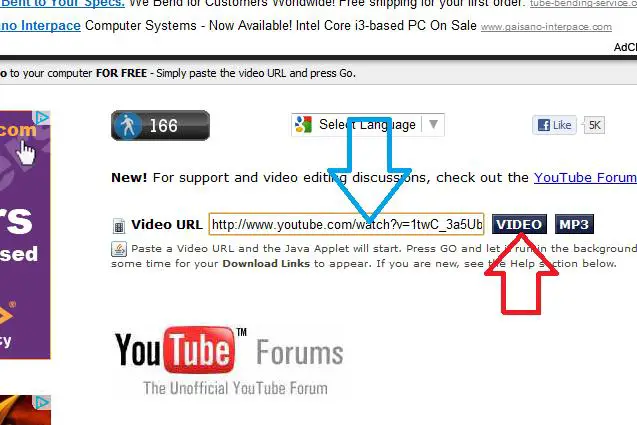Asked By
John Filby
400 points
N/A
Posted on - 07/02/2011

Hi, I am a newbie in internet browsing.
I want to download videos from youtube.com and other sites like metacafe.com and others. I don’t know how to download videos from there. I want to download trailer and other stuffs.
But there is no link for it and I can download it using Firefox. So please someone help me.
How to download and save YouTube videos?

There are different ways through which you can download videos from youtube or other sites but i will tell you one which is best way:
-
First of all click on start button and open windows explorer.
-
After opening type youtube and open your desire video.
-
When the video is open copy the URL of the video.
-
Then open a new tab and write https://vdownloader.com/ and press enter.
-
A new windows will appear then past the copied URL in the blank boxes of the new website.
-
After pasting then click on go.
-
When you click on go then download button will appear under the video.
-
Click on the download the downloading of your desire video will be start automatically.
I sure it will help you.
Thank You.
Answered By
eldorado
0 points
N/A
#126747
How to download and save YouTube videos?

You can make use of the program Internet download Manager. First, you need to integrate it into your browser. the steps is quite simple:
– Go to 'Download' tab in your IDM menu.
– Choose option
– In the 'General' tab you can see a checklist box menu consist of browsers you can integrate IDM with.
– Checklist you browser
– OK
Now that you've integrated IDM into you browser, you can download any video from youtube with IDM in ease.
Open any youtube page, you will see IDM menu 'download video' on the page or you can right-click on you mouse and choose 'download video with IDM'
There is one more way to download video from youtube. It is the easiest way and a little bit tricky.
– Open any youtube page you want to download from with your Firefox browser.
– Click play and wait until the video is fully loaded(see the loading bar)
– After the video is fully loaded, open new tab in your browser and type:
About:cache
– In the Disk cache device, you can see cache directory, copy the address and paste it in your windows explorer.
Now you can see many file in the cache directory. choose one which has the big size(video file is more likely to have bigger size). To make sure you choose the right one, just drag and drop the file on your video player.
Hope it can help you.
How to download and save YouTube videos?

You have to open another tab on your Firefox. On the new tab, type there www.savetube.com and just hit 'No thanks' to any advertisements and commercials. Now go back to your Youtube tab and open the video you wish to download. You have to copy the URL found on your address bar at the top and paste the URL to the field of Video URL and click the Video button to its right. That will start the download and you'll just have to wait until its done. Please check screenshots: