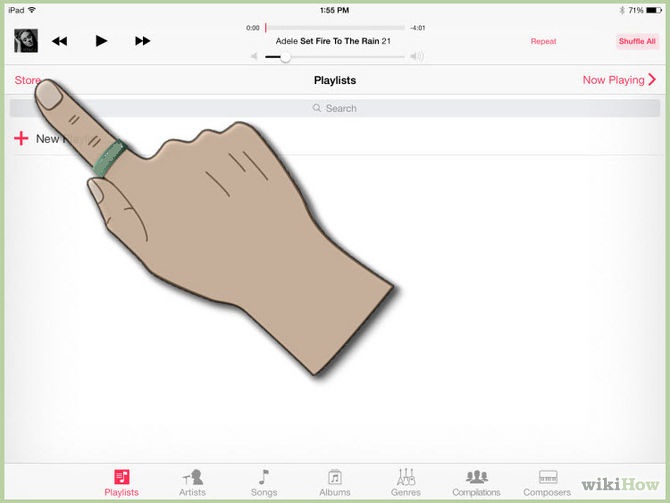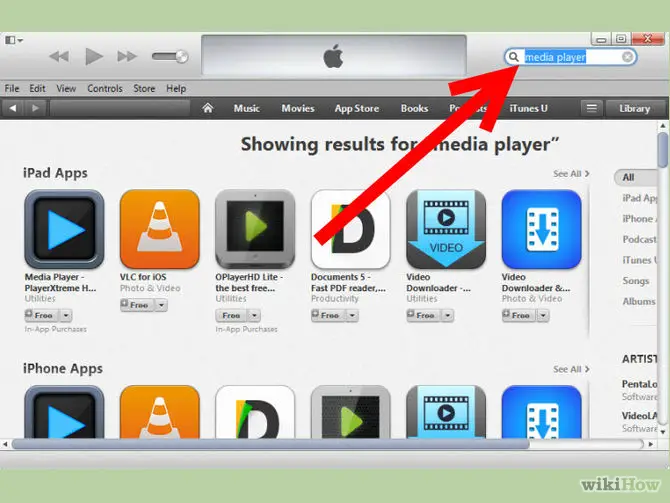Asked By
John B Loar
20 points
N/A
Posted on - 09/18/2014

Hi friends,
I'm back with a new problem looking for its answer actually not a problem but I don't know how to download videos and gifs in Ipad so please let me know how to download it in Ipad it has 32 GB memory and also is there any special app that will help me to download videos in it. Please answer me.
Answered By
de Blair
10 points
N/A
#185021
How to download videos and Gifs in Ipad?help

Hello,
Mainly there are three ways to download and watch videos and gif files to your iPad.
By using iTunes Store:
This is the simplest and easiest way to watch videos in iPad. All you need to do is:
-
First, access iTunes Store within iPad.
-
Select this option “store” placed at the top right corner of iTunes. This will find a movie to download.
-
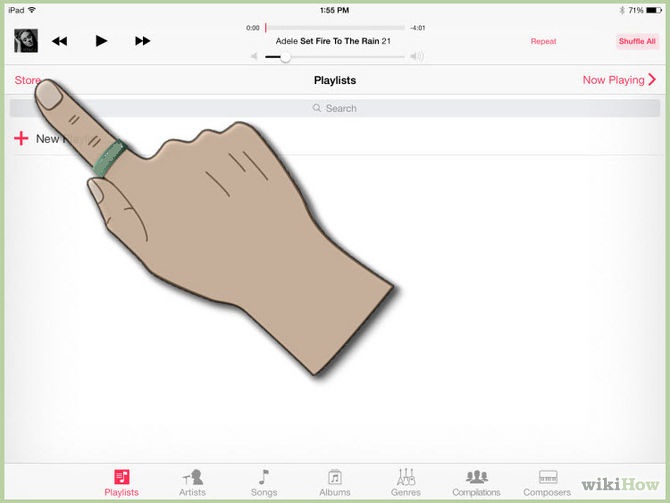
-
Click “Movies” option on the top middle of the current screen.
-
Browse through the movies and pick your favourite. Now click to start download. You may download the same onto your laptop/pc, via iTunes again. Then transfer it to iPad by connecting it to the machine.
-
Now you can watch the movie by browsing the same into your library<<select “movies” from the drop down menu (top left of screen) << click to start watching.
By using media conversion tool:
This method involves downloading video files to your computer then transferring them into iPad after converting them into suitable iPad-compatible mode. There are lots of reliable and efficient video conversion tools options are available over internet for the execution of this method.
By using media player:
You can find lots of media player in iTunes store which are very efficient in playing various video format and gif files. Some of these even allow you to create your own videos and gif files and facilitate sharing them to your friends and families. Some of them are:
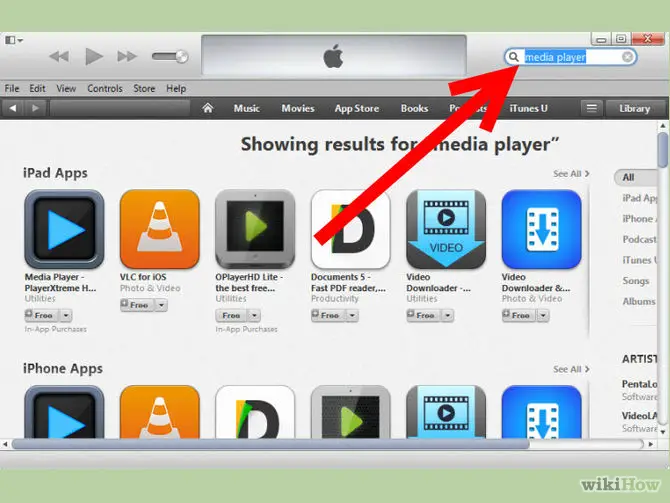

Hope this information will help you.