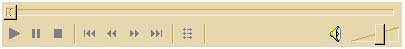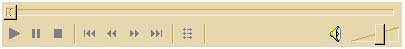How do I embed a radio station on my webpage where people can go and listen to any station of their choice? Are there any special codes I need to know to achieve this objective or do I need to develop my own code? If there are ready-made codes could you provide the necessary links for me to gain access to these special codes?
How to Embed Radio Station on a Webpage

To embed a radio station on your webpage, you follow the below steps:
** First of all, go to your blog/website and navigate the page where you desire to embed the live radio station.
** Scroll to a location in your webpage and insert the following HTML code:
<embed src= “http://www.radiostation.com” CONTROLS="audiowindow" CONSOLE="audio" width="200" height="100" autostart="TRUE">
</embed>
** Replace the “http://www.radiostation.com” in the above code with the URL of a radio station streaming you wanted.
** Next, click on publish/save. Then you can listen live radio station in your website/blog.
How to Embed Radio Station on a Webpage

If you want to embed an internet radio on your website, the first thing to do is to get the link or the URL of the station. You can get the link from the website of the radio station. You can also get the link from the playlist file which is used to play the station. Examples of links to radio stations are:
-
http://87.76.29.145:8400/
-
http://50.7.96.138:8173/radioasiab
-
mms://212.72.165.19/radiodumdum1
-
http://radio2.simple-url.com:8169/
There are also sites that give playlist files like .pls, .ram, .asx, and others. Try using the links directly. You can also download them and then open using notepad to retrieve the stream. Once you acquired the link, paste the following code on the page of your website where you want the player to appear:
<div id="movId" name="movId" align=center>
<object id="MediaPlayer1" classid="CLSID:22D6F312-B0F6-11D0-94AB-0080C74C7E95" codebase="http://activex.microsoft.com/activex/controls/mplayer/en/nsmp2inf.cab#Version=6,0,02,902" standby="Loading Microsoft Windows Media Player components…" type="application/x-oleobject" width="400" height="300">
<param id="FileName" name="FileName" value="">
<param name="animationatStart" value="true">
<param name="transparentatStart" value="true">
<param name="autoStart" value="true">
<param name="showControls" value="true">
<param name="fullScreen" value="false">
<embed src="http://keralaradio.in/media/KeralaRadio.asx" type="application/x-mplayer2" pluginspage="http://www.microsoft.com/Windows/MediaPlayer/" name="MediaPlayer" autostart="0" showcontrols="1" width="400" height="45">
</object>
</div>
In the code above, replace the link “http://keralaradio.in/media/KeralaRadio.asx” with the URL of the radio station you want to stream. This code automatically streams the radio station once the page loads. If you don’t want automatic streaming, replace <param name="autoStart" value="true"> with <param name="autoStart" value="false"> and then change autostart="0" to autostart="1". The code above should display this player. See image.