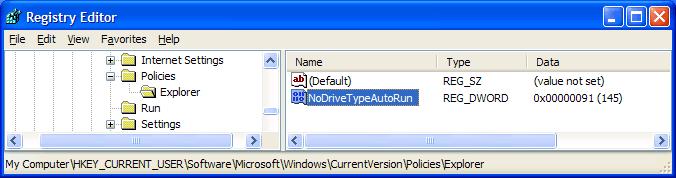How to enable autorun message on USB

Hi,
I am facing a problem with my USB flash memory. Whenever I attached it to my computer, it doesn't appear auto run massage. My Auto Run option of USB is blocked by my security software. I want to choose a different program to open my USB on start up. I want to enable autorun message on USB. I need your assistance in this regard. Waiting for a positive response.