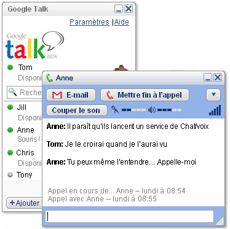How to enable GTALK for many user

How to enable Gtalk for many user? Gtalk for many users is very essential for today. Suppose we have many Gtalk account but one Gtalk is support for one System. So how we enable Multi uses for Gtalk means we can be online with our many Gtalk account.