How to enable IIS 7

Hi,
I am new to programming, and I was installing Windows Azure Tools for Microsoft Visual Studio for my web applications.
I was about to complete the installation when this message (see below) popped to my screen. The message referred to a warning that I must enable Internet Information Services 7.0 with ASP.NET support. I have searched the web, and indeed I saw that I had to enable IIS7 with ASP.NET. However, I didn’t know where to enable this.
Can you help me?
Thanks in advance.
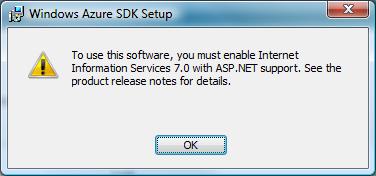
Windows Azure SDK Setup
To use this software, you must enable Internet
Information Services 7.0 with ASP.NET support. See the
Product release notes for details.












